This glossary lists and defines all the terms and acronyms you are likely to see in Plutora and Plutora Test.
# | A | B | C | D | E | F | G | H | I | J | K | L | M | N | O | P | Q | R | S | T | U | V | W | X | Y | Z
#
A
The owner of an entity, such as an Environment or Release, who is responsible for that entity.
An Activity is a defined action with an output. Activities are assigned against a Phase or Gate within a Project and are assigned to individuals with due dates and measurable KPIs.
Additional Information Field.
A custom field created by the user in the Release Manager which allows additional information to be added.
Asia-Pacific.
See System.
An executable file that allows Plutora Test to peform automated testing. AutoHub executes test files, listens for the responses, and puts those responses into Plutora Test. See Plutora Test Selenium Integration for more information.
B
See Blockout Periods.
Blockout Periods (also called Blackout Periods) such as End-of-Quarter activities or holidays are added Plutora to show when a Release cannot occur. Blockout periods have associated organizational levels and appear in the Release Schedule.
C
Customer Acceptance Testing.
A Change is a request to deliver new functionality or to make updates to existing functionality within a Project. A Change lists the technical aspects of a functional change to a System and includes impacts, timings, approvals, and stakeholders.
The status of a Change, for example, On Hold, Pending Approval, or Approved. Changes are assigned a Change Status in the Change Manager page. The Change Statuses themselves are added, sorted, edited, deleted in Change Status Customization.
The theme of a Change, for example, Competitiveness, Investment or Legislative. Changes are assigned Change Themes in the Change Manager page. The Change Themes themselves are added, sorted, edited or deleted in Change Theme Customization.
The type of Change, for example, Feature, Enhancement or Change Request. Changes are assigned Change Types in the Change Manager page. The Change Types themselves are added, sorted, edited or deleted in Change Type Customization.
An Independent or Project release that belongs to a parent Enterprise release.
A Criterion (plural Criteria) is an exit or entry decision point Criteria are assigned against a Gate within a project and are assigned to individuals with due dates and measurable KPIs.
D
After logging in, the first page users will see is the Dashboard, unless a Home page has been set.
Deployment is the physical act of delivering new or updated functionality into an Environment, System or platform.
Deployment plans track key stages associated with the deployment activity. Deployment plans include details regarding Systems, Release ID, Stakeholders, and timelines associated with the Change. Deployment Plan has a Grid View and a Timeline (Gantt Chart) View.
E
Environment Change Request. Also see TECR.
Environments Impact Matrix.
The section of the Customization page containing the Email Template Wizard.
The Email Template Wizard allows users to set up emails that:
- Contain specified content.
- Are sent to specified users or user groups.
- Are sent after trigger events, such as an updated release date.
The Plutora Email Template Wizard is found in the Customization page in the navigation panel under Email Notification. Plutora Test also has a customization for Email Templates.
An Enterprise Release is the coordinated delivery of multiple projects to deliver new functionality into a production environment. An Enterprise Release is made up of several child Projects.
An Entity is functional area, or module, of Plutora. For example, Environments.
Entity Fields are codes representing information, for example, the company name. The Email Template Wizard has a range of Entity Fields available in the Email Template tab, allowing users to set up automatic emails and populate them with information.
An Environment is part of a System (or Application) and could be, for example, the operating system, or the database.
An Environment Booking Conflict occurs when two or more bookings are created for the same Environment or Environment Group during the same time period. Only bookings with the status Pending can have a conflict and users can resolve a conflict by approving or rejecting the bookings or modifying the booking dates.
An Environment Group is a cluster of Environments that combine to support a particular phase within a delivery lifecycle. Environment Groups are generally used for test phases of a release and replicate the production environment.
The triangles that appear on the Environment Schedule under Environment Groups View.
An Environment Request is:
Europe.
F
G
A Gantt chart is a useful project management tool which shows activities and milestones performed over time. Deployment Plans display a Gantt chart for Deployment Plan Activities under the Timeline view in the Activities tab.
A Gate is a milestone point in time where a criterion or approval needs to be met for the project or release to remain on schedule.
The Grid Column Selector allows users to filter the content of their pages. It is found in the headings above the columns of data, and contains search fields and drop-down menus that allow users to filter each column’s data. The Grid Column Selector of the Release Manager page appears below.
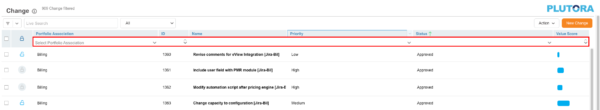
Users can also add columns containing their own custom data (added using one of the Custom Field Customizations) by selecting Grid Column Selector from the Action drop-down menu.
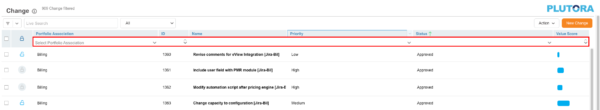
Users can also add columns containing their own custom data (added using one of the Custom Field Customizations) by selecting Grid Column Selector from the Action drop-down menu.
H
I
J
K
Key Performance Indicator.
L
Plutora’s Live Search fields perform an incremental search on text as it is typed into the field, speeding up the search process and providing immediate feedback.
See Plutora Loading Gif.
M
My Environment Bookings are the Environment Bookings made by dragging Environments to the right side of the Environments tab of the Enterprise, Project and Independent Release pop ups. The title “My Environment Bookings” can be customized using the Title Names Customization.
N
O
Organizations usually contain a number of departments, branches, workgroups or individuals. These are represented as the organization structure.
An outage is a period of time when a service is not available.
P
A release containing one or more child releases.
Permissions are the settings that dictate what parts of Plutora are visible to each user role. See Manage User Permissions.
A Phase is a period of time within a Project or Release where activities need to be completed (for instance, design, development, testing, deployment, and so on).
Post-Implementation Review.
The expanding and contracting dots that appear near the top of the screen while Plutora is loading a page or pop up.
Plutora’s test management software. Previously called Stryka.
A Portfolio Association is a single level of an Organization Structure.
Another name for Change Manager.
A project is an initiative undertaken to deliver new functionality or updates to existing functionality. Projects may be made up of several Phases and Gates, and may be deployed independently or as part of an enterprise release package.
Q
The pop up that appears after clicking the Query Builder button. The Query Builder allows users to add, edit and save public and private search queries.
R
Red, Amber, Green. These colors refer to the Traffic Lights in Release Manager’s Status column.
Root Cause Analysis.
The red top-left corner of a field, which appears when a field contains unsaved information.
A release is a product, such as a software version, that is made available to the public. Releases in Plutora can be handled by Release Manager.
A Release Package is a group of Releases within a user-defined date range, which can be reported on as a group. Also known as a Release Window.
A Release Pipeline is a group of Environments involved in building, testing, and releasing software from development to production.
Release Types can refer to the Type drop-down menu customized by Release Type Customization, or the default Release types, also known as Release Titles, which are Enterprise, Project, and Independent. The Project and Independent titles can be customized by the Release Title Customization.
Execute standard reports to provide detailed metrics and outputs across Releases, Changes, Environments and Deployments.
S
Selenium provides a record/playback tool for authoring tests without the need to learn a test scripting language (Selenium IDE). It also provides a test domain-specific language (Selenese) to write tests in a number of popular programming languages, including C#, Groovy, Java, Perl, PHP, Python, Ruby, JavaScript, and Scala. See Plutora Test Selenium Integration.
Secure File Transfer Protocol. A network protocol that allows file access, file transfer, and file management over the Internet.
System Impact Matrix.
System Integration Testing.
Single Sign On.
A user authentication process that permits a user to enter one name and password in order to access multiple applications. SSO is short for Single Sign On.
The owner of an entity, such as an Environment or Release. Also see Accountable Stakeholder.
Stress Testing is testing beyond normal operational capacity, often to a breaking point, in order to observe the results.
The previous name for Plutora Test.
A System, or Application, is software designed to permit users to perform a group of coordinated functions, tasks or activities.
The System Impact Matrix shows users the impact a release will have on all systems and whether there is a progressive change or regression testing impact. This view allows user to understand the release dependencies relatively to other releases and systems.
T
Test Environment Change Request. Users can change this title in the Title Names Customization.
The status of a TECR, for example, In Progress, Approved or Completed. Statuses are assigned when adding or editing a TECR. Users can add, sort, edit or delete TECR Statuses in the TECR Status Customization.
Test Environment Booking Request. Users can change this title in the Title Names Customization.
Timeline View in the Activities tab of Deployment Plans shows a Gantt chart of Deployment Plan Activities.
The titles of the tabs and buttons in Environment Manager and Environment Requests and elsewhere in Plutora. The default names are TECR, TEBR and My Environment Requests, but they can be customized to suit company requirements in the Title Names section of the Customization page.
Tool tips are small pop ups containing information. They appear after clicking tooltip items, for example, a scheduled environment in the Environment Schedule page, or a tooltip button.

Traffic Lights are:
- Release Manager: The red, green, green outlined with red, and gray circles in the Status column, which show the Activity completion status for Phases and/or Gates.
- View/Edit Release pop up: Under the Systems tab, the Deployment Status of Systems are shown by circles with the following meanings:
- Green: Completed.
- Amber: Pending.
- Red: Rejected.
Triggers are events in Plutora, such as release updates. Triggers are associated with entities.
U
User Acceptance Testing.
V
W
A small application on the Dashboard that shows graphs and other reports. Widgets are updated from the Dashboard Administration page.
X
Y
Z
# | A | B | C | D | E | F | G | H | I | J | K | L | M | N | O | P | Q | R | S | T | U | V | W | X | Y | Z
![]()
