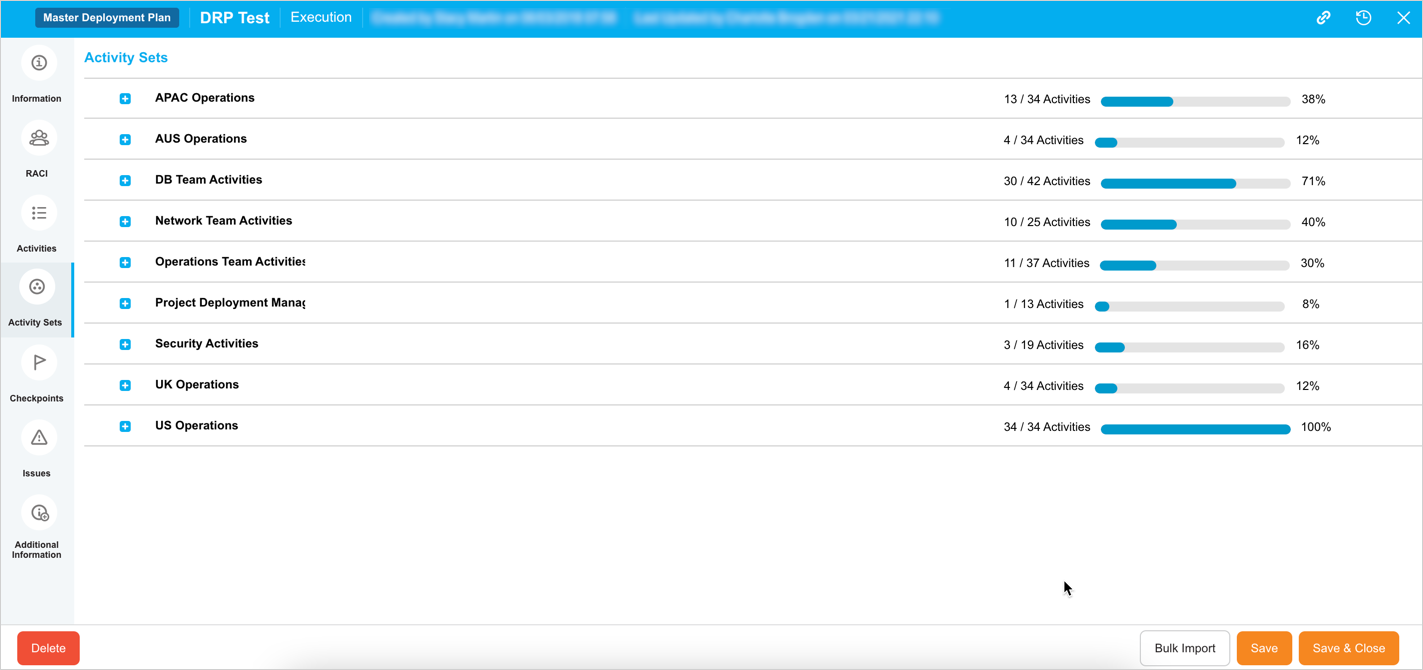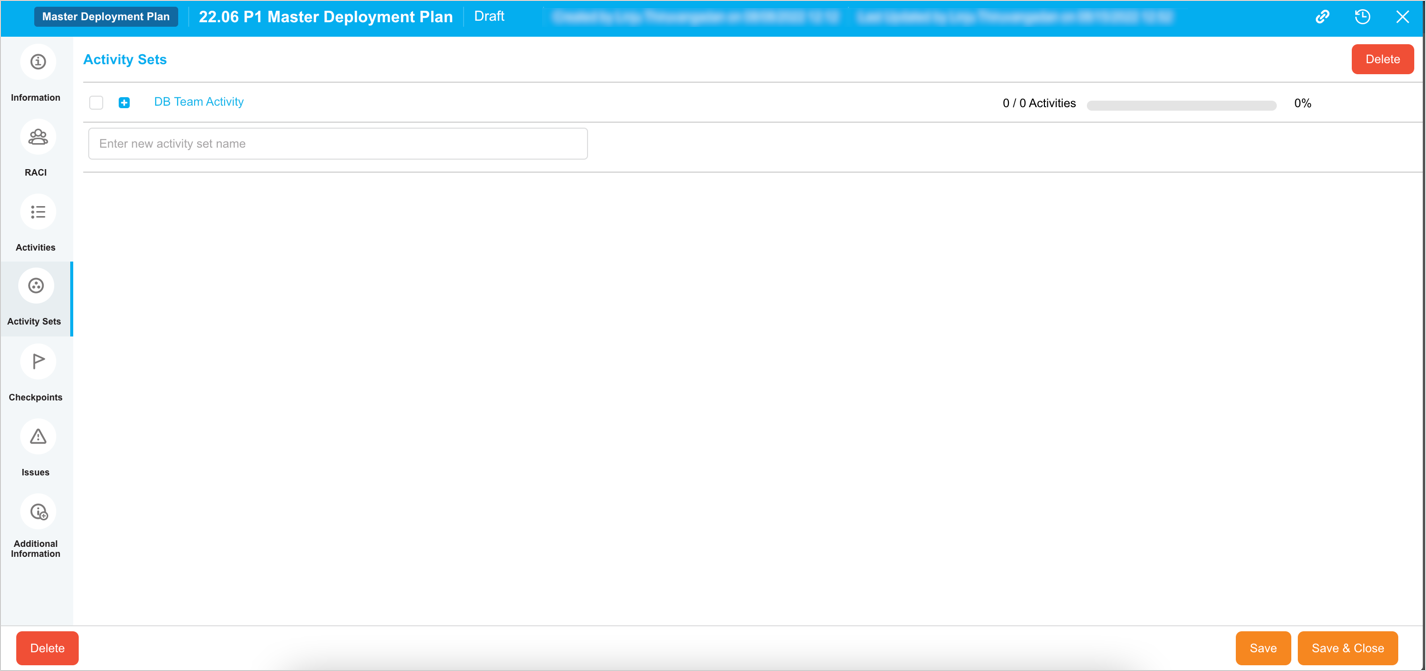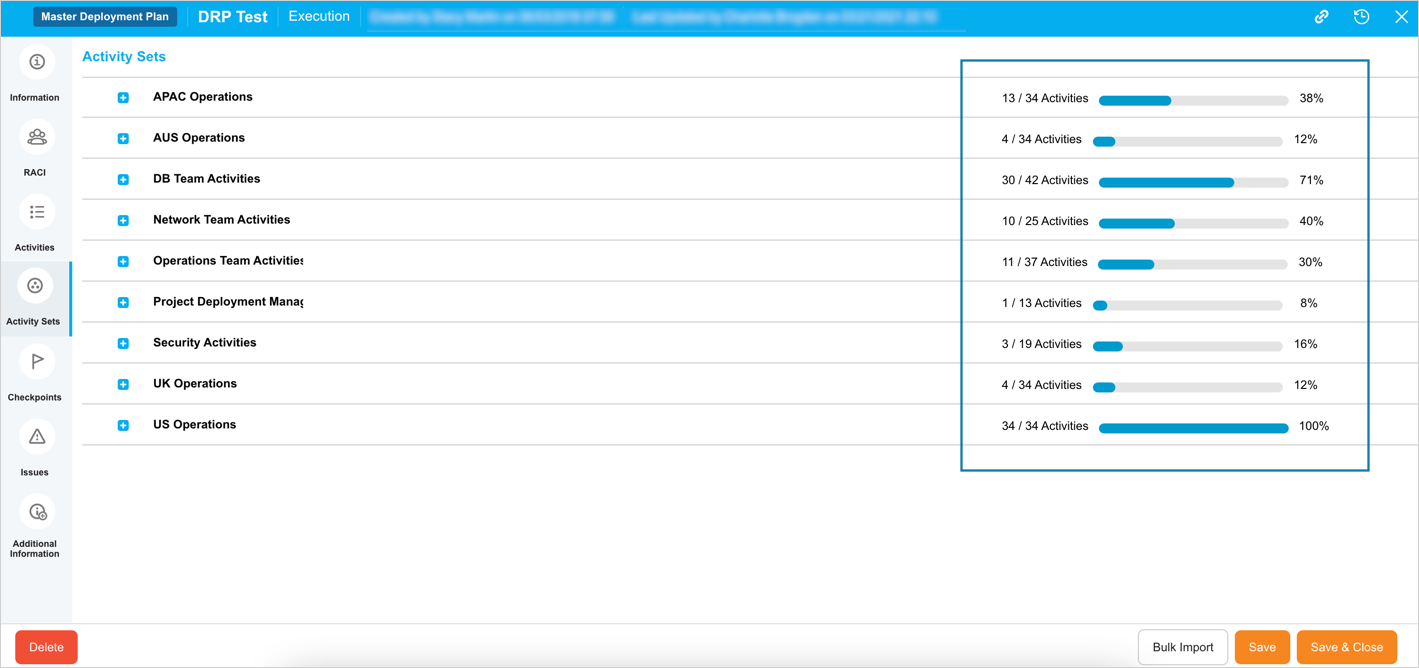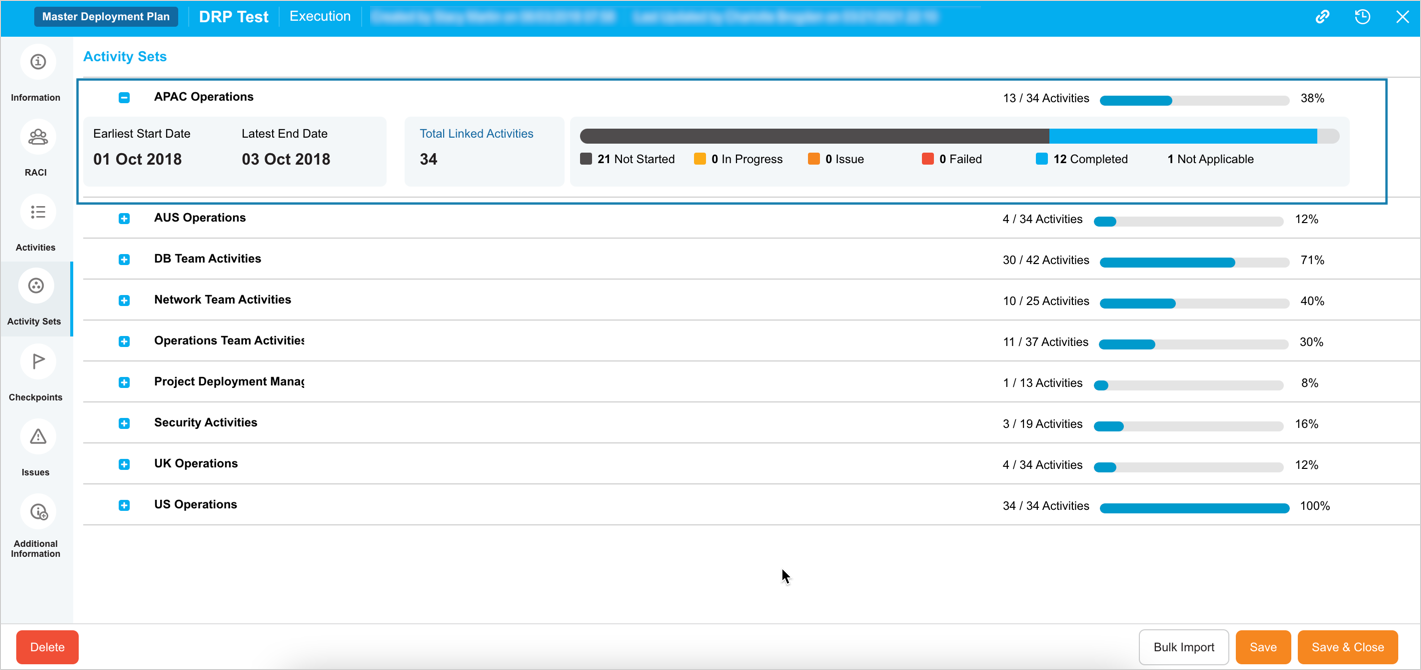Introduction
The ‘Activity Sets’ tab is available in Master Deployment Plan only. When multiple teams are needed to execute releases, such as DBA, Storage, or Ops, team progress can be shown using Activity Sets. Activity Sets tab allows you to group Activities related to the Master Deployment Plan and its Children, and see the high-level progress within the group (when the plan is being Executed).
Pre-requisite
You must have the following user permissions:
- Update Master Deployment Plan
- Add/Edit/Delete Activities to Master Deployment Plan in Execution mode
Navigation
Deployment > Manager
Access Activity Sets Tab
To access the ‘Activity Sets’ tab:
- Navigate to the ‘Deployment Plan Library’ page.
- Search for the Master Deployment Plan. You can use the filter options available on this page.
- Open the plan by clicking on the Name.
- Click the Activity Sets tab.
The existing Activity Sets are displayed here.
Add Activity Set
You can add an Activity Set only in Draft status. To add type the Activity Set name in the Enter new activity set name field and click ![]() .
.
Delete Activity Set
- Select the checkbox of the Activity Set.
- Click
 .
. - Click
 on the confirmation prompt to confirm.
on the confirmation prompt to confirm.
Link Activities to Activity Set
To link an Activity to Activity Set:
- Click the Activities tab.
- Select the Activity that you want to update and click on it to display the ‘Activity’ panel on the right-hand side.
- Scroll down to Link to Master Deployment Plan Activity Set field.
- Select an Activity Set to link from the drop-down.
For detailed instructions, see Add/Edit Activities.
View Activities Status in Activity Set
In the Execution status, the Activity Set displays the Completed (and N/A) vs Total Activities along with the percentage of the completed Activities.
To view the detailed status, click ![]() against the Activity Set. It displays the detailed status of the linked Activities.
against the Activity Set. It displays the detailed status of the linked Activities.
To view the list of linked Activities, click Total Linked Activities.