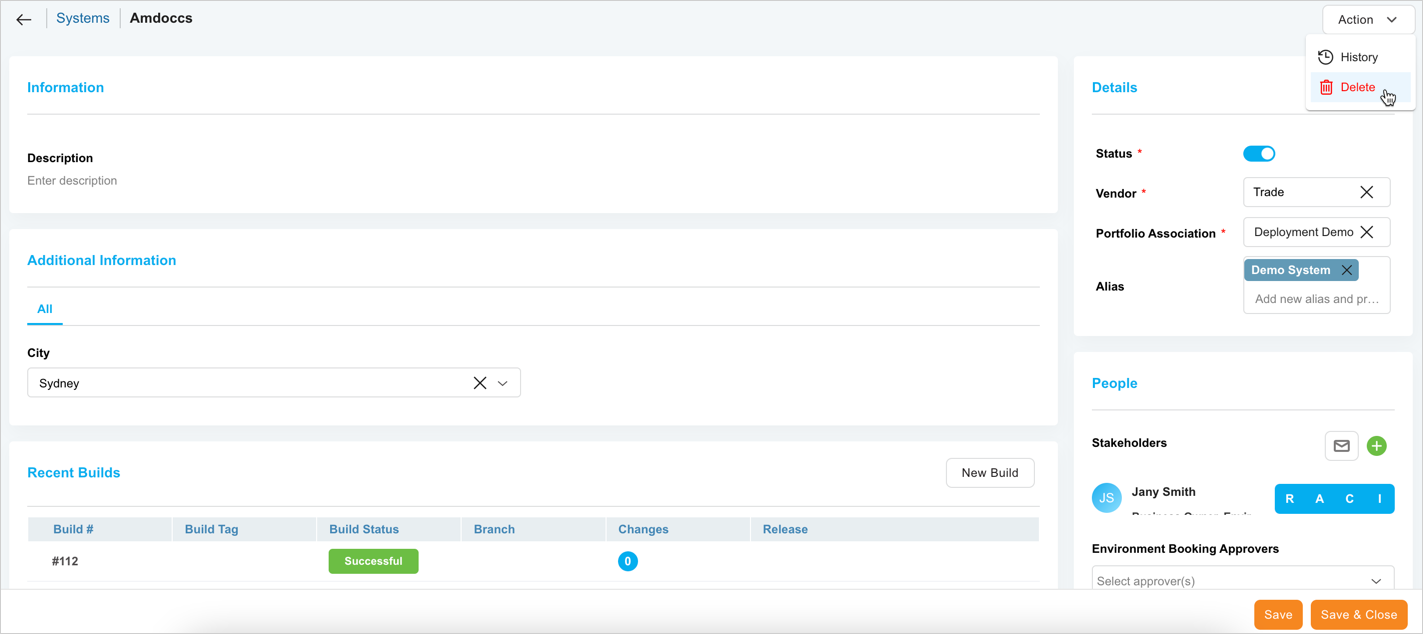Introduction
Systems can be deleted from the Systems page. You can also bulk delete Systems.
Pre-requisite
Users must have the Delete System user permission.
Navigation
Environment > Systems
Delete from the Pop-Up
To delete from the pop-up:
- Go to Environment > Systems.
- Click System Name to open.
- Click
 on the pop-up.
on the pop-up. - Click Delete.
- Click
 on the prompt.
on the prompt.