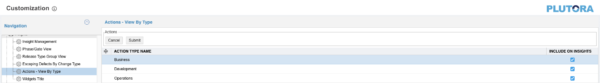The Actions – View By Type Customization allows administrators to select which of the items in the PIR Item – Action Type Customization appear in the Insights Dashboard.
Location of Actions – View By Type
To locate Actions – View By Type:
- Go to Dashboard > Insights.
- Each selected PIR Action is a number in the Harvey Balls in the PIR Items column.

Include or Exclude a PIR Item – Action Type on Insights Dashboard
The Actions – View By Type Customization lists the PIR Item – Action Type Customization items and allows administrators to select them so that they appear on the Insights Dashboard.
To include or exclude a PIR Item – Action Type on Insights Dashboard:
- Go to Settings
 > Customization > Insights.
> Customization > Insights. - Click Actions – View By Type.
- Click to select or deselect the Include on Insights checkboxes.
- Click Submit.
The yellow Your changes have been saved pop up opens and closes.
If you click away from the Customization page without clicking Submit, your changes will not save.