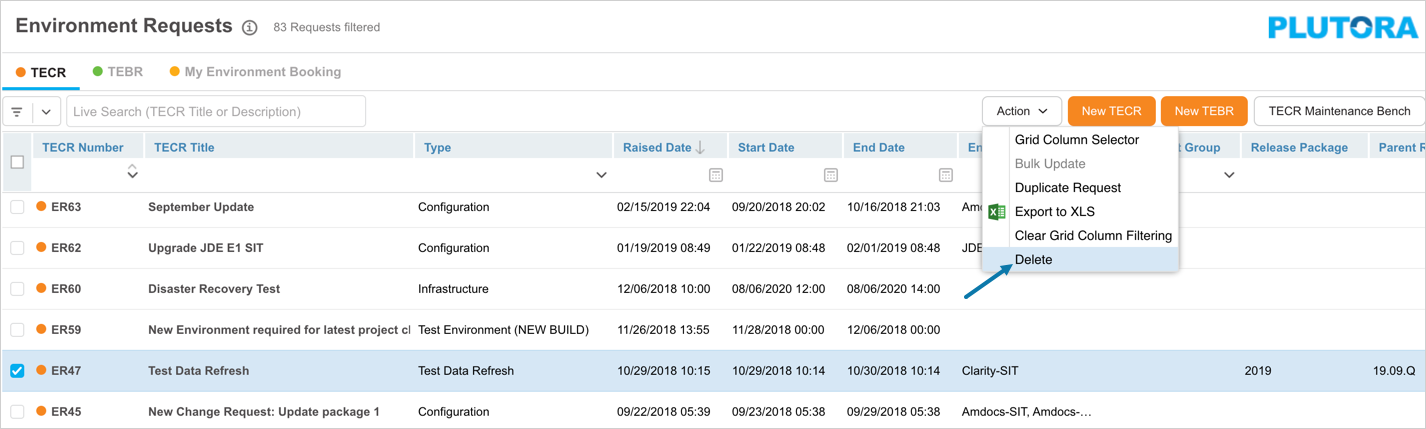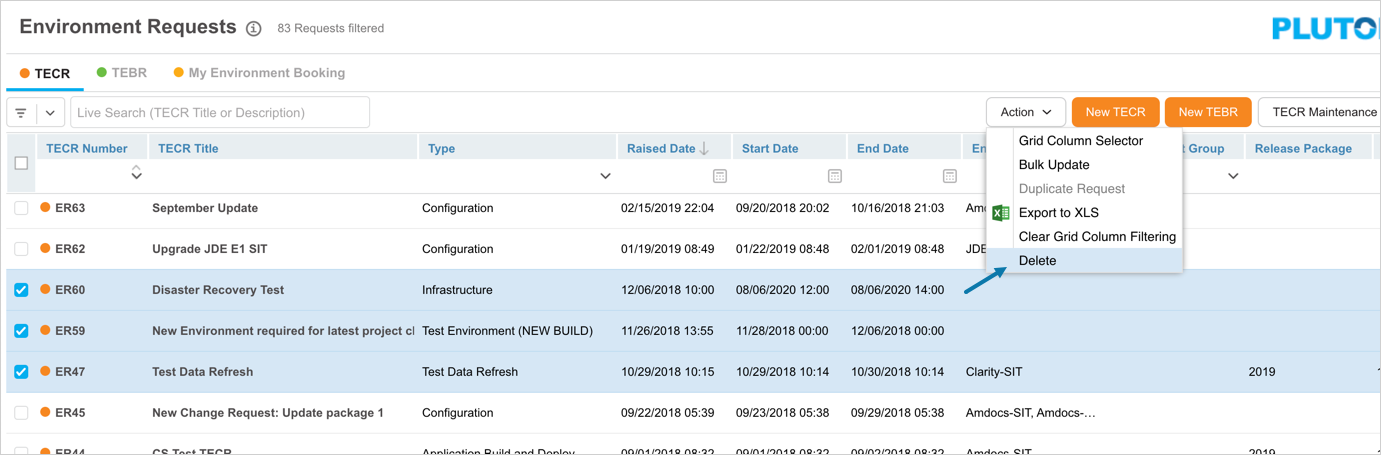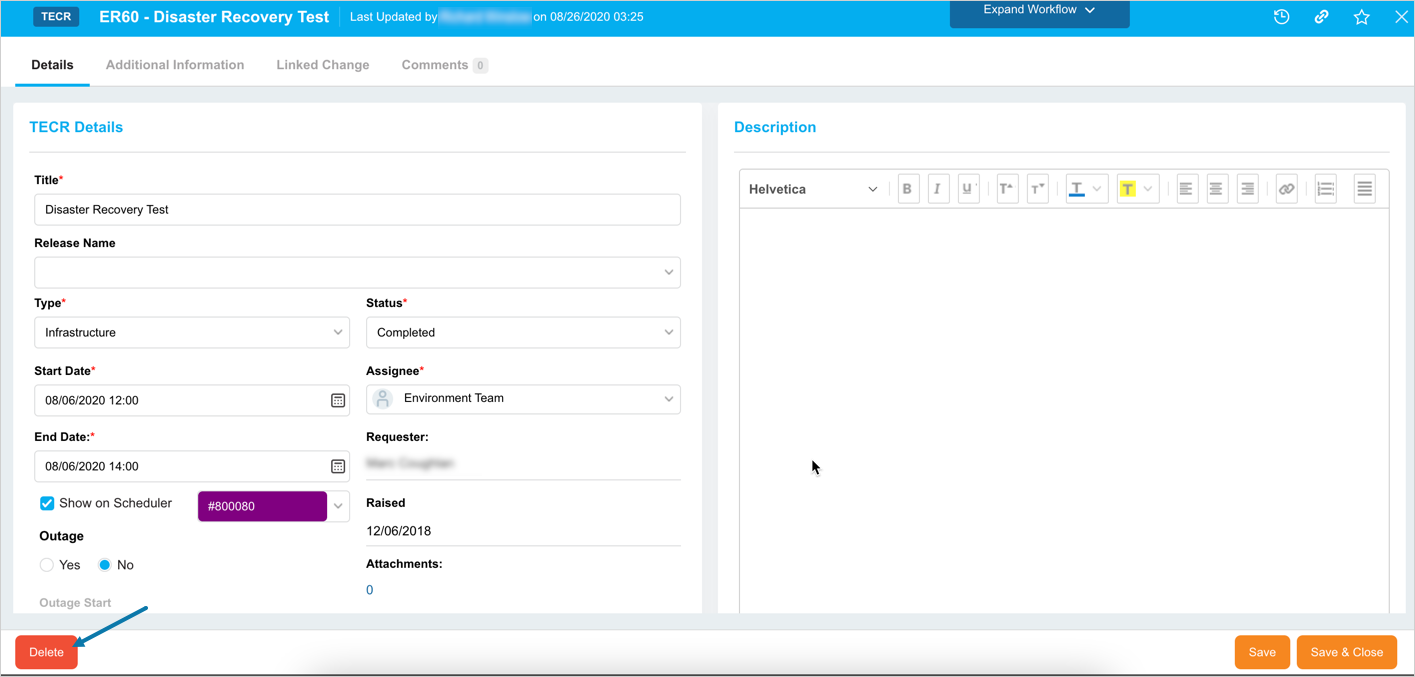Introduction
Deleting a TECR will permanently remove it from Plutora. This article provides an overview of the steps to:
- delete a TECR and
- bulk delete TECRs.
Pre-requisite
To delete a TECR, you must have ‘Delete Environment Change Request’ user permission.
Navigation
Environment > Requests
More Information
Delete TECR from Pop-up
You can delete a TECR on the ‘TECR’ pop-up by clicking ![]() .
.