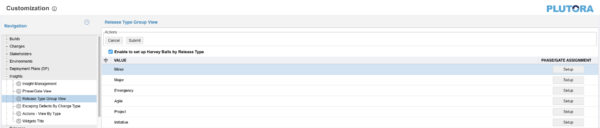The Release Type Group View Customization allows administrators to set up Harvey Balls by Release Type on the Insights Dashboard.
If Harvey Balls are not appearing on Insights Dashboard, check that the Releases have Harvey Balls created for their Phases and Gates.
Location of Release Type Group View
To locate Release Type Group View View:
- Go to Dashboard > Insights.
- Each Phase or Gate is a Harvey Ball in the Activities Summary & Progress column. Release Type Group View lets you choose which Phases or Gates display as Harvey Balls for each Release Type.
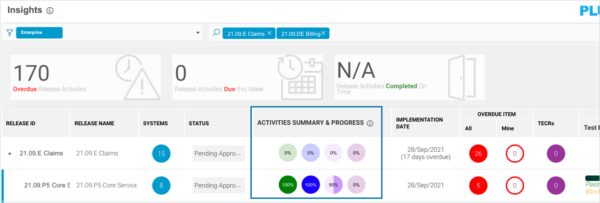
Set Up Harvey Balls by Release Type
To set up Harvey Balls on Insights Dashboard by Release Type:
- Go to Settings
 > Customization > Insights.
> Customization > Insights. - Click Release Type Group View.
- Click to select the Enable to set up Harvey Balls by Release Type checkbox.
- Click Setup next to a Release Type.

- Manage Harvey Balls:
- Add a Harvey Ball:
- Edit a Harvey Ball:
- Sort Harvey Balls:
- Delete a Harvey Ball:
- Click Save & Close.
- Click Submit.
The yellow Your changes have been saved pop up opens and closes.
If you click away from the Customization page without clicking Submit, your changes will not save.