See Quick Start Guide – Form Builder Customization for the context of this article. The previous article was 1a. Manage IM Teams (Constructors) and the next article is 1c. Manage IM Form Information.
IM Forms can be set to fit the size of the expected user’s screen or can be left responsive so that users can resize the form to suit their preferences.
Set IM Form Size
To set the size of an IM form when adding or editing an IM form:
- Click the cogwheel-shaped button in the blue header bar.
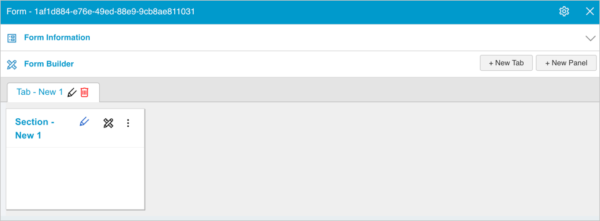
- Select the:
- Disable Resizing radio button: To make the form responsive so it can be resized.
- Enable Resizing radio button: To force the form to fix a certain screen size.
- Type a Width and Height (both in pixels).
- Click Save & Close.
- Next steps:
- Manage IM Form Information.
- Or return to the Quick Start Guide.
