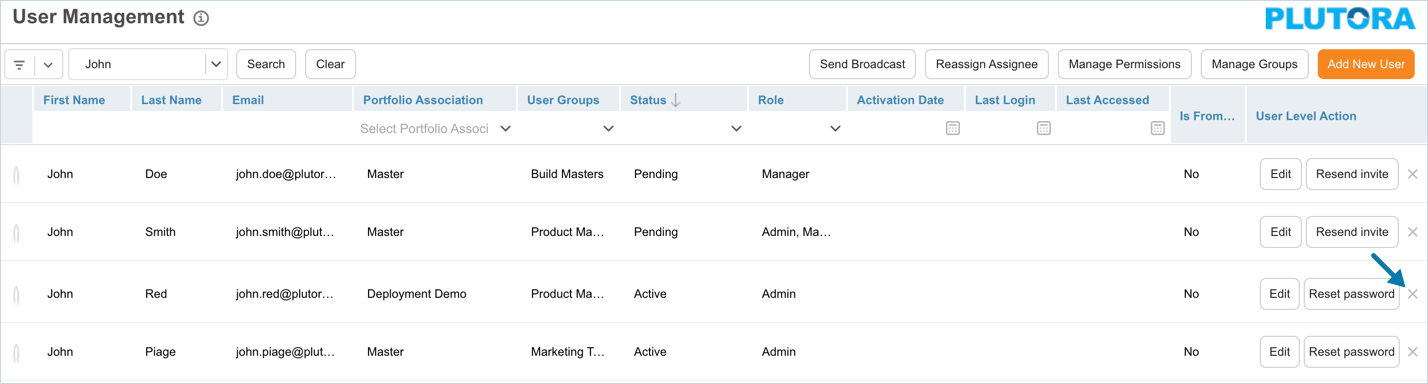Introduction
You can delete users that have left the company. You can also make users inactive so that they are not deleted, but they cannot log into Plutora. See Account Status.
Pre-requisite
To be able to delete a user account, you must have ‘Delete Users’ User Permissions.
Delete a User
To delete a user:
- Navigate to the ‘User Management’ page.
- Search the user using the filter options available on the page.
- Click
 next to the user.
next to the user. - Click
 on the confirmation prompt.
on the confirmation prompt.
The system deletes the user account from Plutora and will no longer be available.
More Information
Deleting a user does not delete their comments, activities, or audit history.