The displayed date format in Plutora Analytics depends on the Locale setting.
Set The Date Format
To update your Locale setting and change your date format to the one appropriate to your country:
- Click the user profile avatar in the top-right corner of the navigation bar.
- Click My Account Settings.
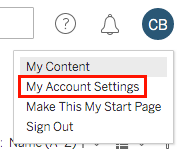
- Click to select English from the Language drop-down menu.
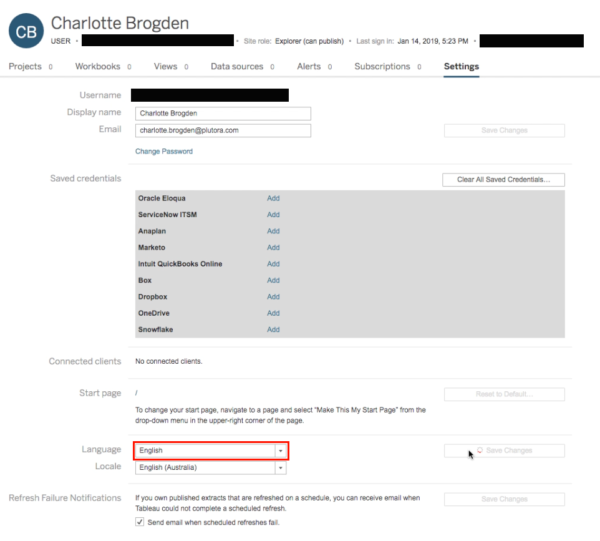
- Click to select your language (for example, English (United States), English (United Kingdom), or English (Australia)) from the Locale drop-down menu.
- Click Save Changes.
Your dates should now display with local formatting.
