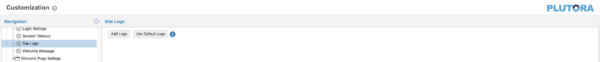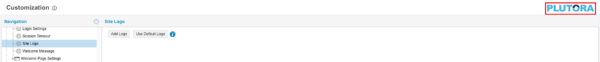The Site Logo Customization allows administrators to add or update the site logo.
Location of Site Logo
The site logo is located on the top-right corner of each page under the blue navigation menu.
Add a Site Logo
To add a Site Logo:
- Go to Settings
 > Customization > Site Settings.
> Customization > Site Settings. - Click Site Logo.
- Click Add Logo:
- The site logo must be in PNG or JPG format.
- The maximum file size must not exceed 300 kb.
- Images with transparency are recommended.
- Image size recommendation is 150 pixels by 60 pixels.
- Check the tooltip on the Site Logo page for the most up-to-date recommended file format and image size.
- Select a logo on your computer.
- Click Open or Save.
The yellow Company logo updated pop up opens and closes.
Use the Default Site Logo
To use the default Plutora Logo:
- Go to Settings
 > Customization > Site Settings.
> Customization > Site Settings. - Click Site Logo.
- Click Use Default Logo.
The yellow Company logo updated pop up opens and closes.