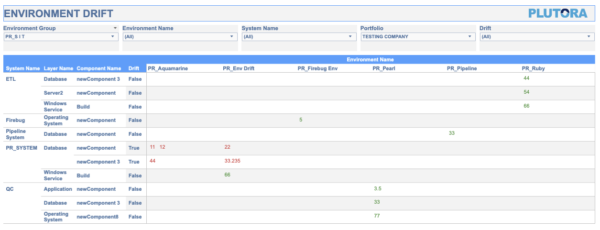Environment Drift Report allows users to track version numbers across the Environments of selected Environment Groups. This allows users to track the progress of updates and features through their Environments and be able to tell whether an Environment needs to be updated.
Location
To locate the Environment Drift Report:
- Go to Reporting > Analytics > Explore > Environments > Environment Drift.
Layout
The Environment Drift Report displays the following:
- Filters:

- The top section of the Environment Conflict Report allows users to filter the data in the rest of the report by:
- Environment Group:
- Click to select the checkbox of one or more Environment Groups.
- The report is blank until an Environment Group is selected.
- The content of the other filters depends on the Environment Groups selected.
- Environment Name:
- Click to select the checkbox of one or more Environments.
- System Name:
- Click to select the checkbox of one or more Systems.
- Portfolio:
- Click to select the checkbox of one or more Portfolios.
- Drift:
- Click to select the checkbox of one or more options;
- True: Environment drift is present. Version numbers differ across the Environments in the Environment Group.
Or: - False: Environment drift is not present. Version numbers do not differ across the Environments in the Environment Group.
- True: Environment drift is present. Version numbers differ across the Environments in the Environment Group.
- Click to select the checkbox of one or more options;
- Click to select the checkbox of one or more Environment Groups.
- Environment Group:
- The top section of the Environment Conflict Report allows users to filter the data in the rest of the report by:
- Side panel:
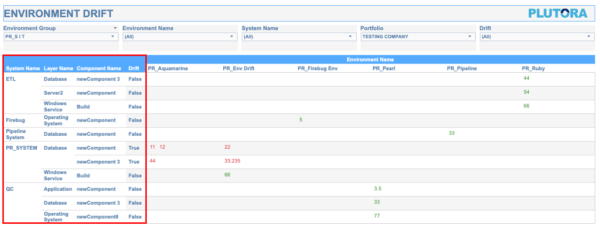
- Lists the Systems belonging to the selected Environment Groups, with the Layer Name and Component Name of each Environment and whether Drift is present:
- True: Environment drift is present. Version numbers differ across the Environments in the Environment Group.
Or: - False: Environment drift is not present. Version numbers do not differ across the Environments in the Environment Group.
- True: Environment drift is present. Version numbers differ across the Environments in the Environment Group.
- Lists the Systems belonging to the selected Environment Groups, with the Layer Name and Component Name of each Environment and whether Drift is present:
- Data:
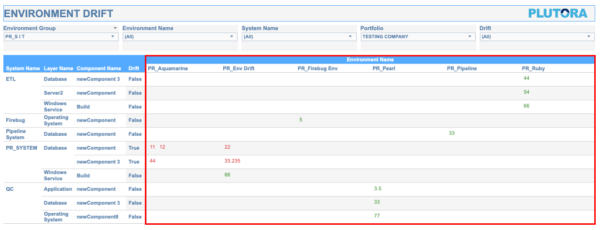
- Lists Component version numbers.
- Data is red if drift is present and green if drift is not present.
Find Environment Drift
To see whether environment drift is present in an Environment Group:
- Go to Reporting > Analytics > Explore > Environments > Environment Drift.
- Select an Environment Group.
- Filter by Environment Name, System Name, Portfolio, or Drift if required.
- View the data. Drift is highlighted in red.
- Note the Environment with the preferred (usually latest) version number and update all the Environments with a lower number.