New Features
Release Phases & Gates on the new tab
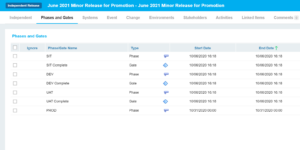
For more information, see Manage Phases and Gates.
Bulk Import Bookings
Navigation: Environment > Requests
Now you can get started with your implementation of Environment Manager faster by creating Environment Bookings in bulk using our new Bulk Import Booking wizard:
- Import all core fields for Environment Bookings
- Import all core fields for Environment Group Bookings
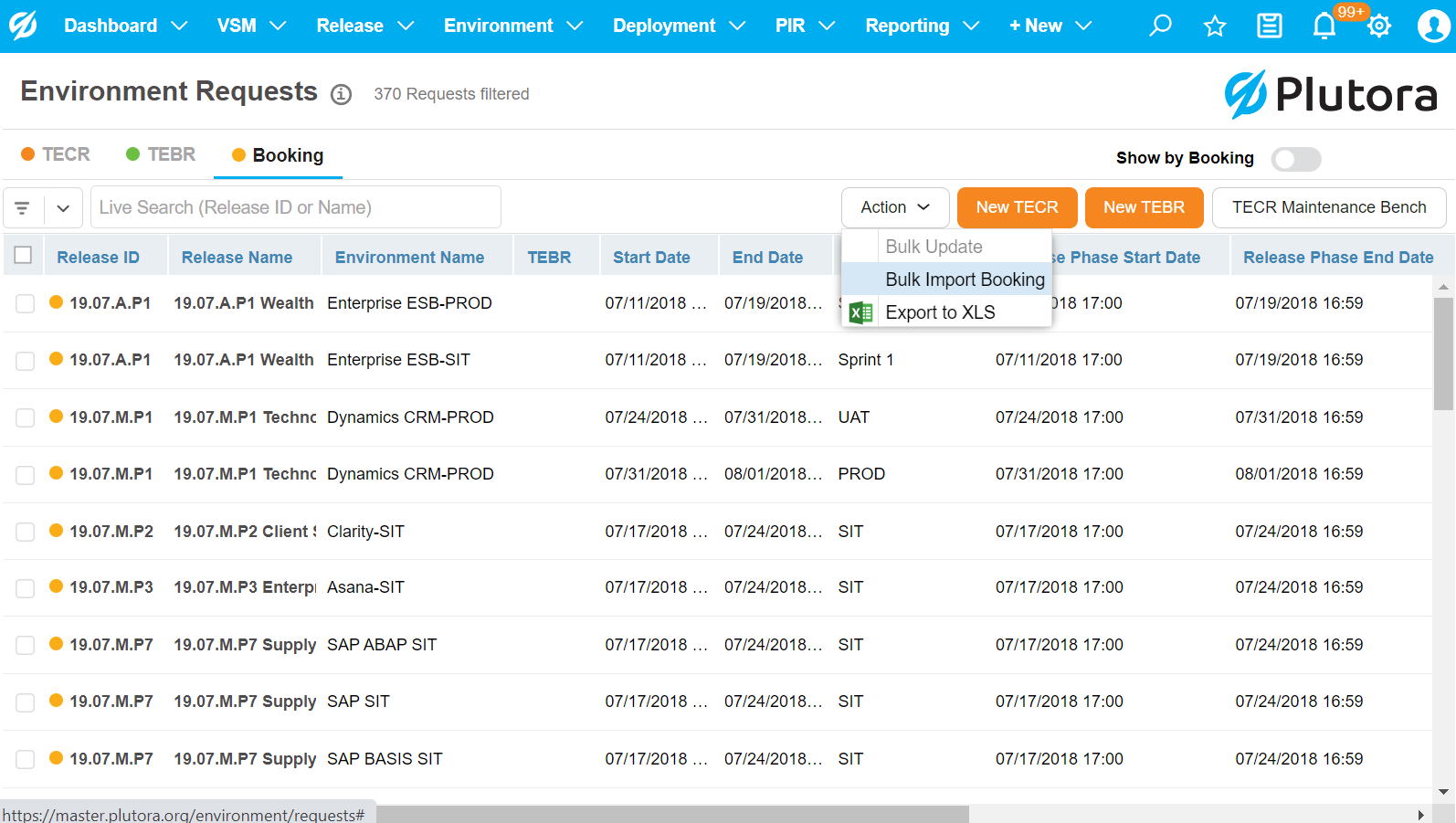
Bulk Import TEBRs
Navigation: Environment > Requests
Now you can get started with your implementation of Environment Manager faster by creating TEBRs in bulk using our new Bulk Import TEBR wizard:
- Import all core and custom fields for TEBR
- Import TEBR with Release or without Release
- Import TEBR Systems
- Import TEBR Bookings
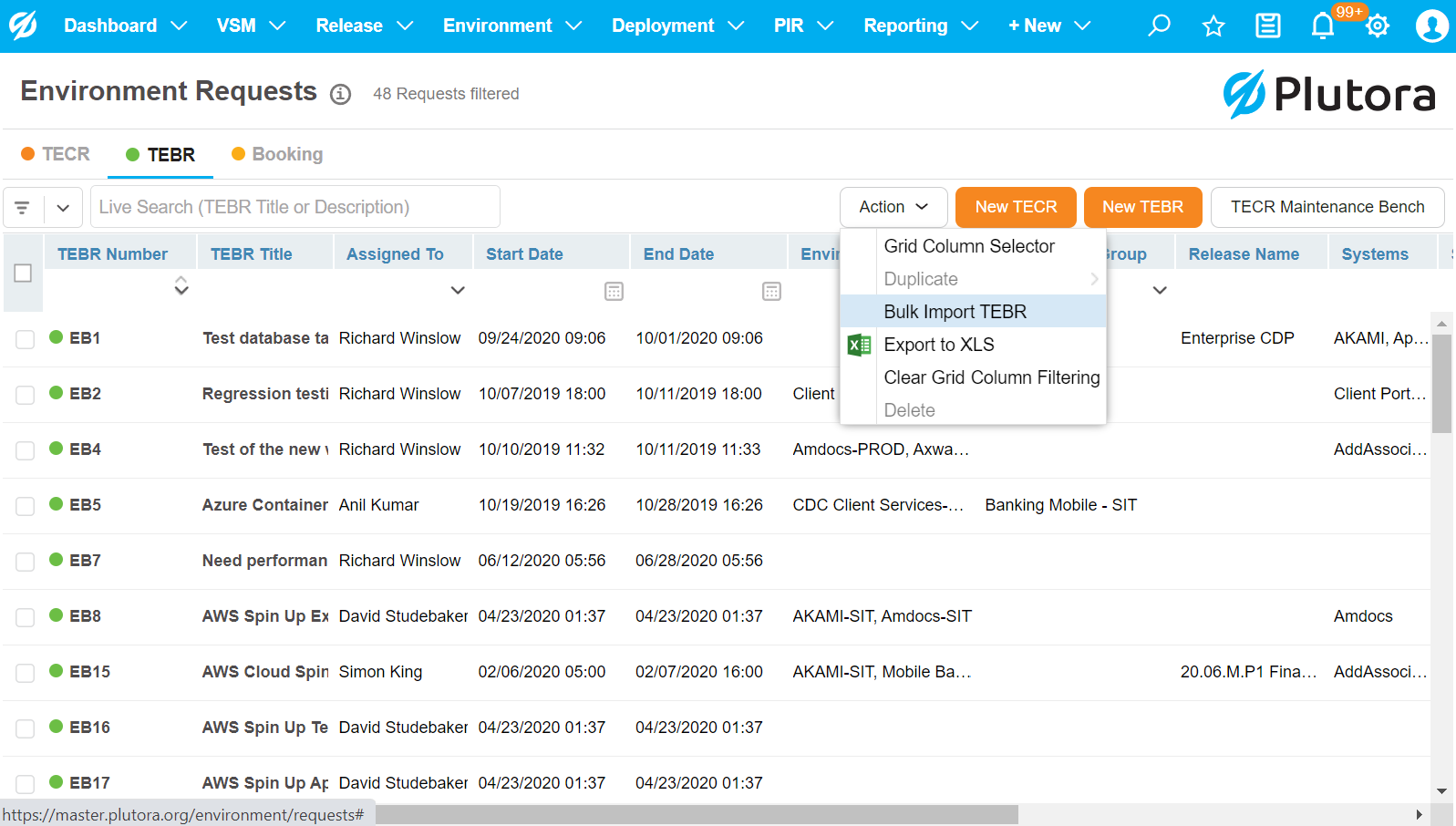
Multiple Bookings per same TEBR or Release Phase
Navigation: Release > Manager, or Environment > Requests
Now you can book the same Environment or the same Environment Group multiple times against the same Release Phase or against the same TEBR. Conflicts for such Bookings will be calculated in the same way as for Bookings under different Release Phases or under different TEBRs.
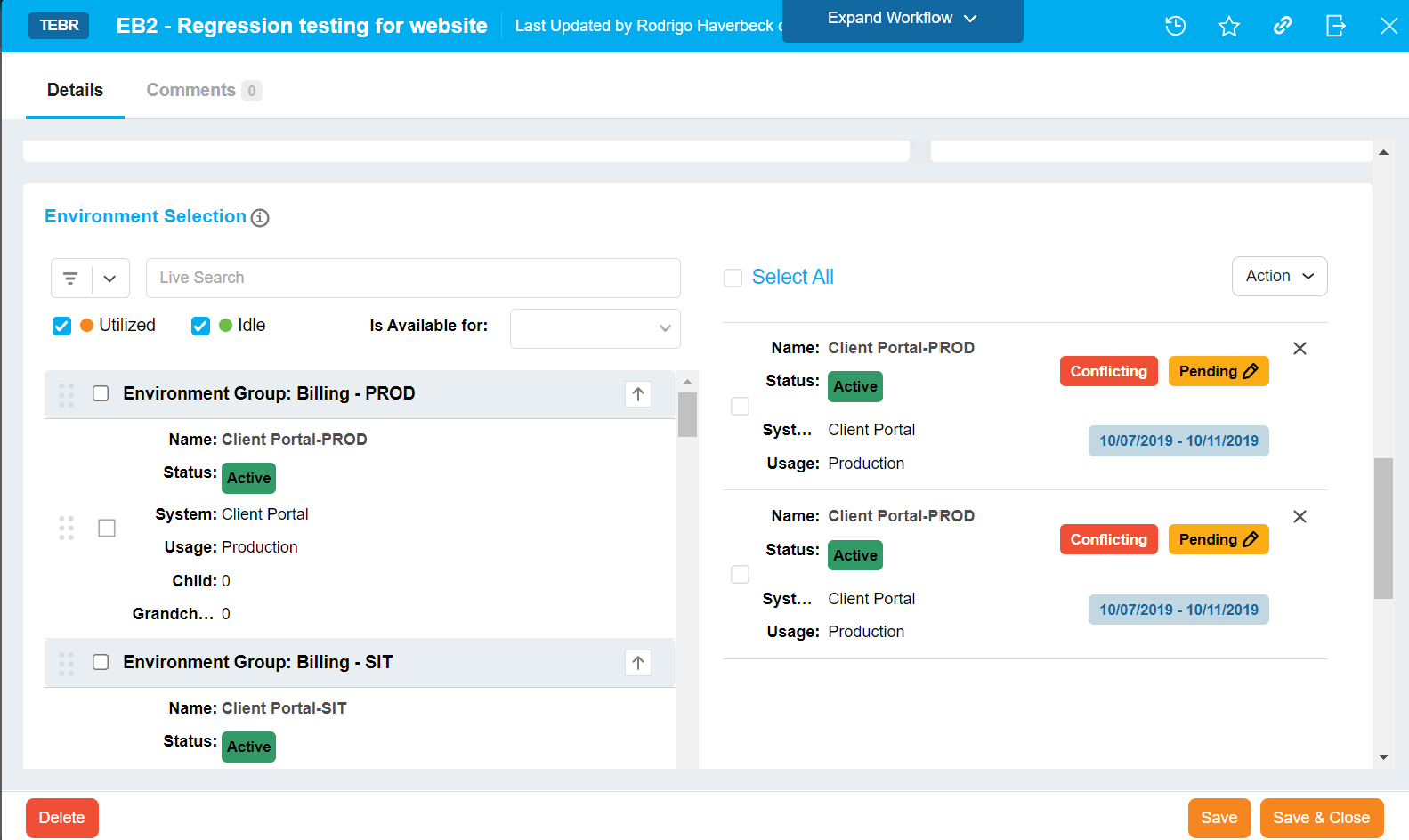
Support of circular references in the indirect System dependencies
Navigation: Environment > Systems
Now you can set up circular references (circular dependencies) in the so-called indirect System dependencies, where Systems can be linked as upstream and downstream dependencies in a circle (e.g. A to B to C to A). In contrast, circular references in the direct System dependencies remain forbidden (e.g. A to B to A). This will allow users to maintain customer-specific infrastructure where indirect dependencies are required.
Update and save Activities independently from the entire Deployment Plan
- Group or ungroup Deployment Plan Activities
- Reorder Deployment Plan Activities
- Patch /DeploymentPlanActivities/deploymentplan/{deploymentPlanId}/activity/{activityId}
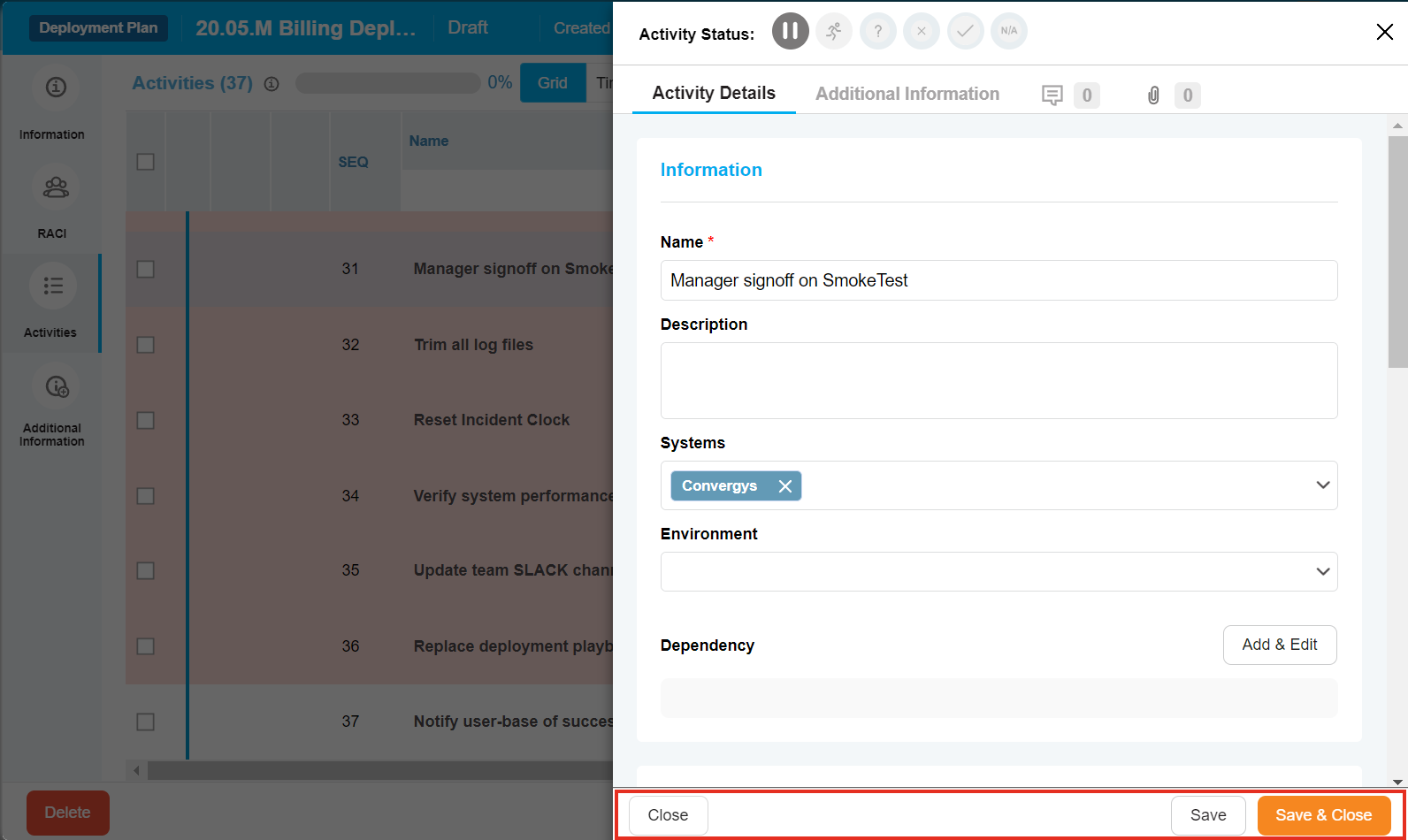
Deployment Plan Activities dependency management upgrade
Navigation: Deployment > Manager
Now you can update your Deployment Plan Activities Planned Start/End dates making sure that:
- Upstream Activities Planned Start/End dates dependency is maintained
- Downstream Activities Planned Start/End dates are shifted accordingly
- Add/remove Activity Dependency
- Update Activity Planned Start/End dates
- Bulk Update Activities Planned Start/End dates
- Bulk Update Activities Status
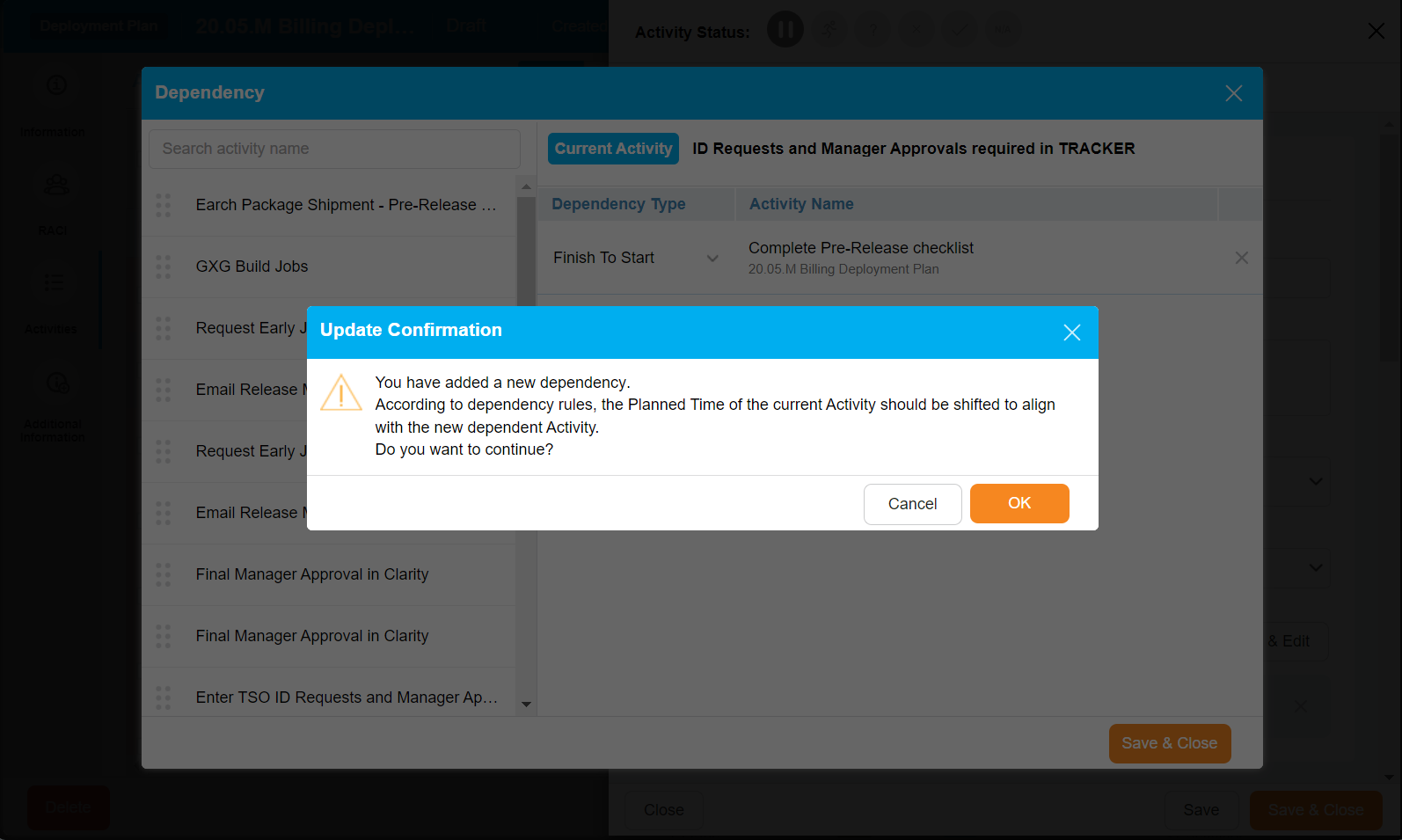
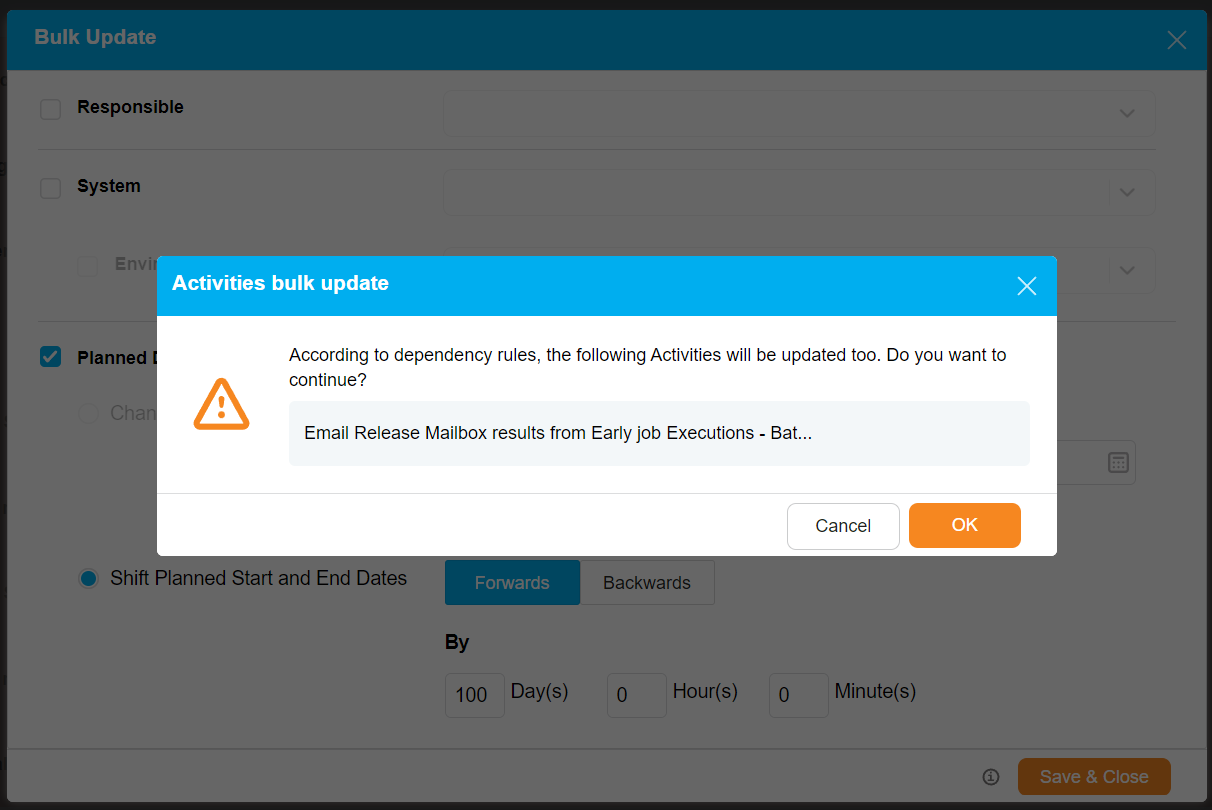
For more information, see Manage Activity Dependency.
Deployment Plan Activity Downtime From/To validation upgrade
Navigation: Deployment > Manager
Now if Customization setting ‘Enable Automatic Downtime Values’ is turned on, the validation to keep Downtime From/To values within Activity Planned Start/End values will be enforced across the application wherever Activity Planned Start/End dates with ‘Will this cause a downtime?’ setting on get updated.
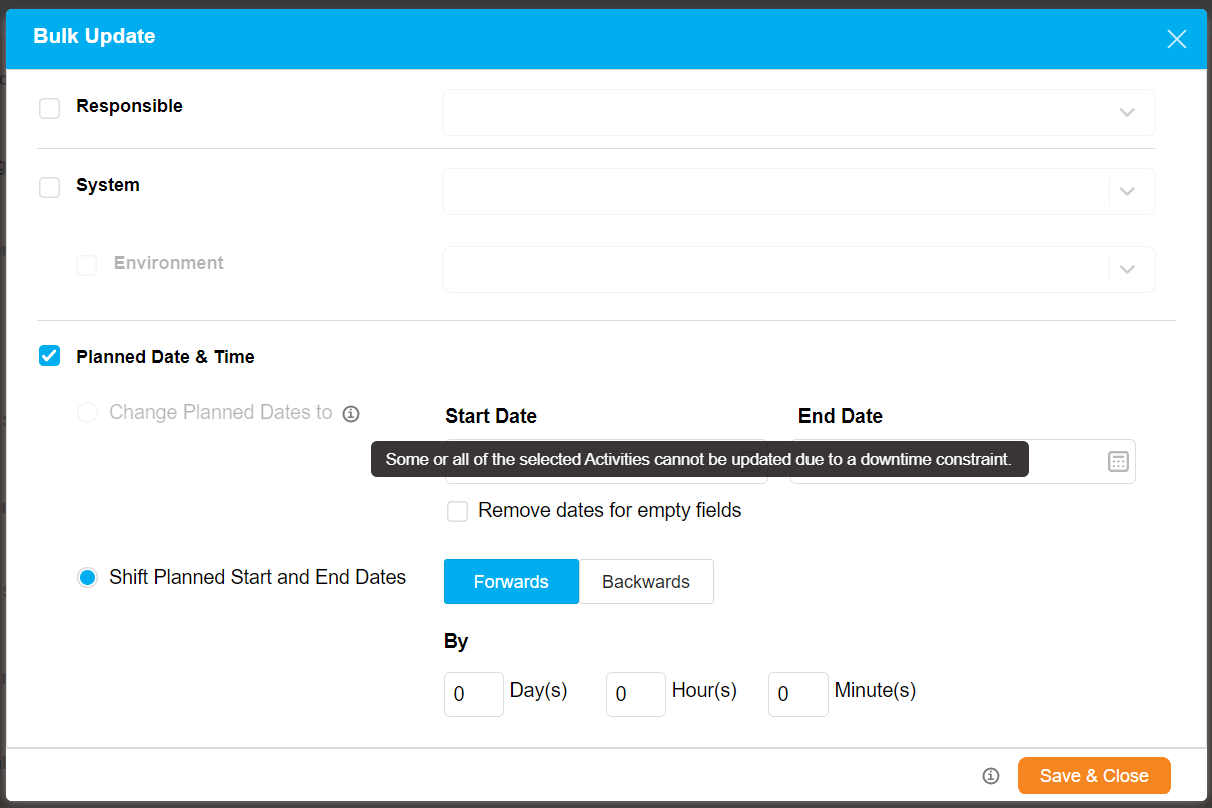
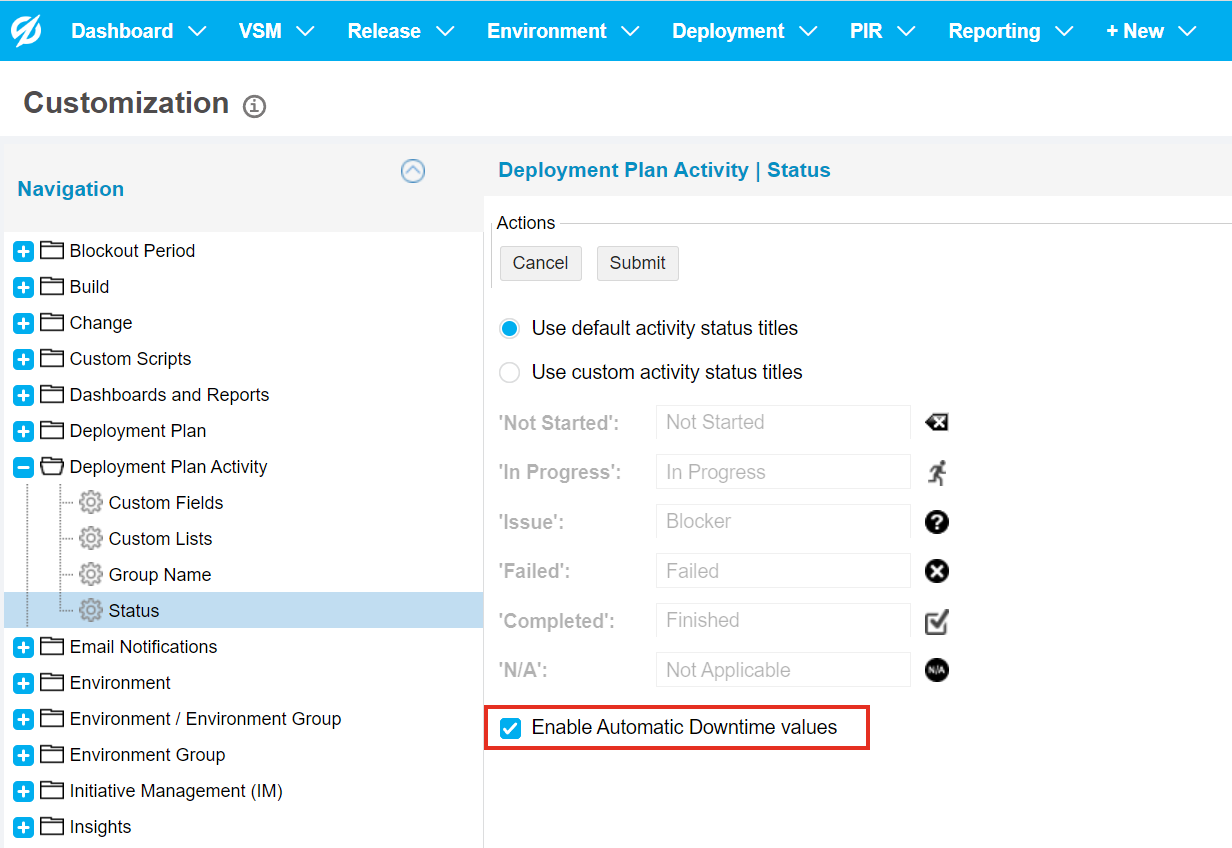
For more information, see Add/Edit Activities.
Prismatic as a new API integration layer in Plutora
Navigation: Settings > Integrations
Now you can create and manage your Jira API integrations directly in Plutora with a simple and intuitive UI to access integration configuration, executions, and logs. The following integrations are available now:
- Plutora Release to Jira Version
- Jira Version to Plutora Release
- Jira Issue to Plutora Change
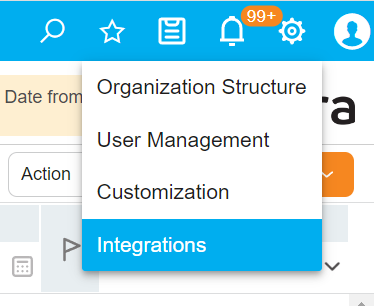
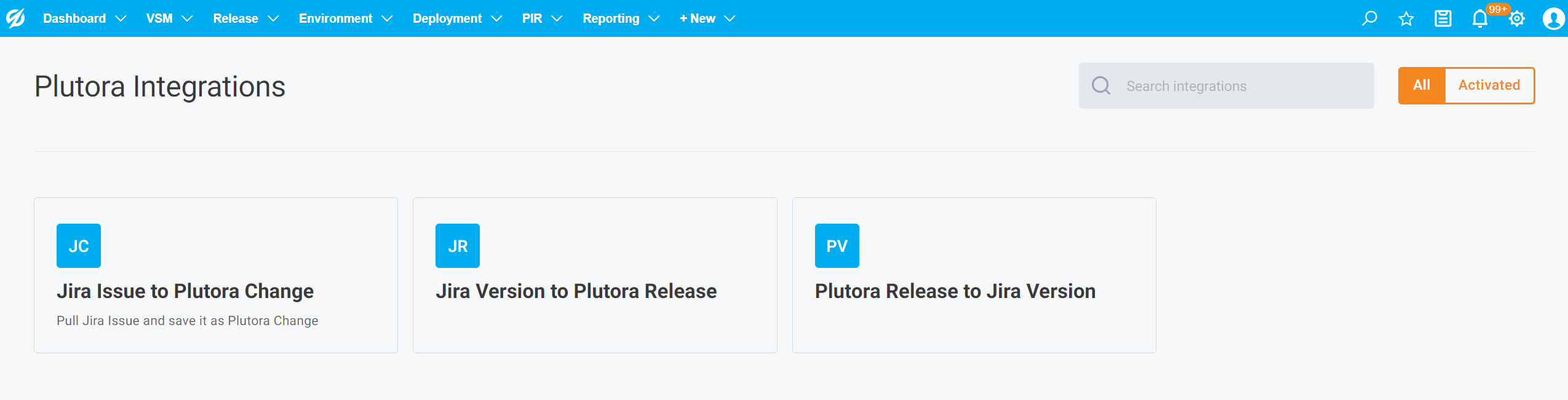
For more information, see the new page Prismatic API integrations.
Bug Fixes
- 29029: [Environment Schedule] Quick Filter Environment Group does not retain filtered values
- 27004: [Emails] Environment Health Check Status Updated email is missing TEBR & Release details
- 27806: [Plutora] Logo is huge on the Success Registration page
- 29306: [ENVIRONMENT] – While exporting the environment , Build column value is misplaced in status column
- 28860: [TEBR] Impacted systems are not visible under Regression Verification Dependency section in the respective linked TEBR
- 28976: [USER INTERFACE] – Site logo isn’t proper in few pages
- 28396: [TECR] Linking a Release and Filter By Release times out Available Changes tab
- 28795: [Jenkins Integration] When testing connection to Jenkins, customer receives an unexpected character error
- 27433: [API] Creating/Updating a TEBR and adding a release does not associate release systems
- 32109: [Deployment Plan Activities] Activities Custom field data is getting lost for non mandatory fields After duplication
- 32107: [Deployment Plan Activities] Bulk update of a milestone activities is throwing an error about dependencies
- 32022: [DEPLOYMENT] – Single click backspace wipes entire date value in DP activity
- 31555: [DEPLOYMENT PLAN] – Start date and end date aren’t populating correct dates when dependency is added to new activity that is created in-between two activities
- 31067: [DP][Deployment Plan Activity] Users are able to update status of DP Activity when in draft/approved/completed mode
- 31012: [DEPLOYMENT] – Misplacement of grouped activities after deleting the activity
- 29963: [Release] Issue on Custom Field ordering
- 29432: [Release Calendar] Select All Blockouts do not show up on page refresh
- 29271: [DPA – Export XLSX] The sequence of activity not consistent as the plutora
- 27801: [Deployment] Time gap between 2 popups – Your changes have been saved AND [Activity Name] cannot be rescheduled due to the parent constraint
- 26104: [M]DPA – When adding new upstream dependency, re-calculate the natural sort order so upstream dependencies are always at an earlier sequence in the natural sort order
Version Number
2.39.0
Regional Release Schedule
| Type | Schedule * |
| Asia-Pacific Release | 30th August 7:30pm – 10:00pm (AEST) |
| Europe Release | 28th August 2:00am – 4:30am (BST) |
| Americas Release | 4th September 9:00pm – 10:30pm (PDT) |
*Subject to change
