Features Included in the September 25, 2016 Release
Regional Release Schedule
| Region | Schedule |
| Asia-Pacific | September 25, 2016 |
| Europe | October 2, 2016 |
| Americas | October 2, 2016 |
Functionality Enhancements
Now the PIR Manager has traffic light statuses that highlight overdue PIR Items.
PIR Item Statuses
- Previously, it was not obvious when a PIR Item (Preventative Measure, Action or Root Cause) was overdue or late.
- Now, when adding or editing PIR Items, the item’s status is visible.
- Overdue items are red with white text.
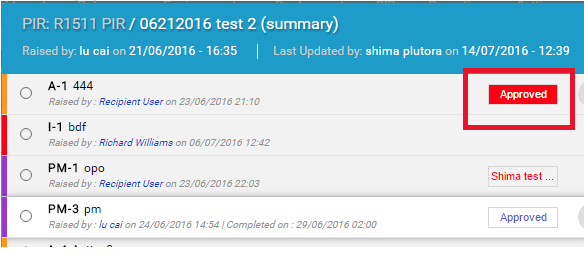
- The statuses are controlled by:
Time Zone now shows in Deployment Plan next to date and time fields.
Time Zone in Deployment Plan
- Previously, when users in different locations around the world executed a Deployment Plan, the dates and times were adjusted to the logged in user’s time zone but that time zone may not have been obvious.
- Now, the logged in user’s time zone will appear next to every date and time.
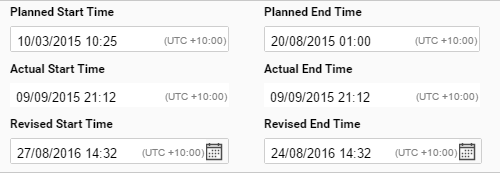
New column on the Change page Parent Release ID.
Parent Release ID Column in Change
- Previously, Change page displayed a Release Date column without showing the Parent Release ID for that Release Date.
- Now, you can choose to display a Parent Release ID column on the Change page.
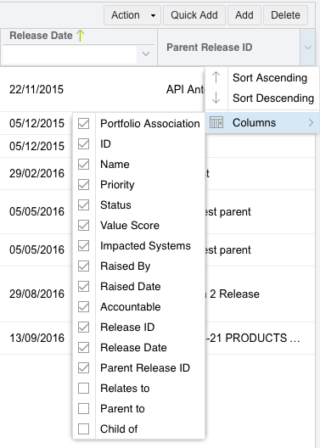
- When displayed, the Release ID column appears on the right-hand side of the Change page.
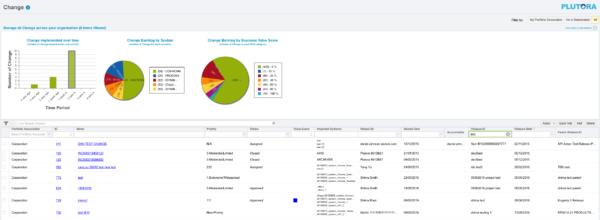
- You can also export the Parent Release ID column to XLS.
Set up the way Harvey Balls are displayed on Insights Dashboard.
Insight Dashboard Harvey Ball Setup
- Previously, administrators could not change the setup of Harvey Balls in Insights Dashboard.
- Now, administrators can choose which Phases and Gates appear and can even add a new Phase or Gate Harvey Ball using the Release Type Group View Customization.
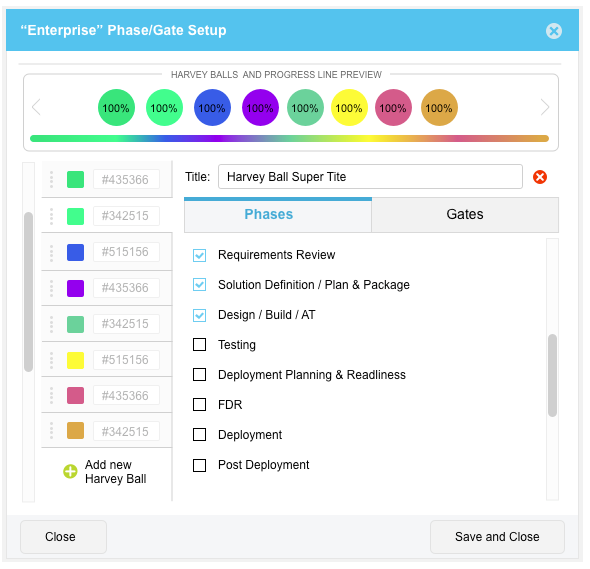
Now administrators can create more than four TEBR pop up Environment Specific Booking Form questions.
Add more than four TEBR questions
- Previously, administrators could only add up four Environment Specific questions, for users to answer when adding or editing a TEBR with or without a Release.
- Now, administrators can create as many Environment Specific questions as they like, using the TEBR Form Customization.
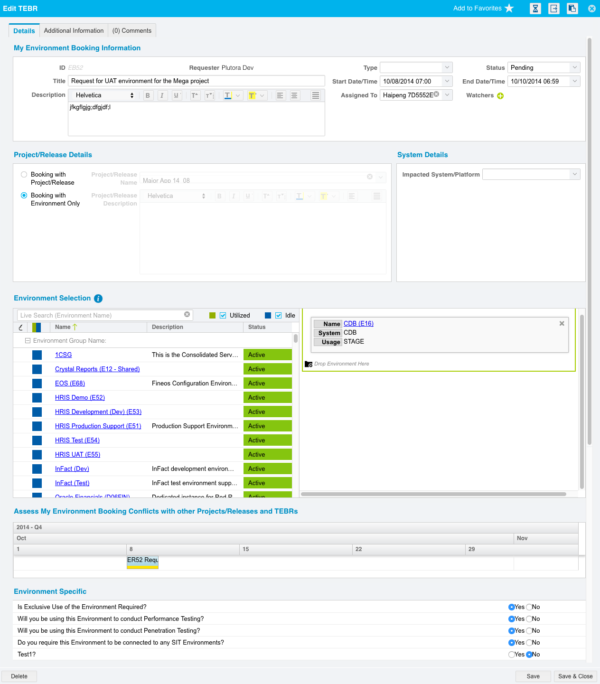
Now the Environments tab of the Enterprise, Project and Independent Release pop ups show Environments organized into Environment Groups and allow users to book whole Environment Groups at once.
Environment Enhancements in the Releases Pop Up
- Previously, the Enterprise, Project and Independent Release pop ups did not show Environments organized by groups and did not let users book multiple Environments at a time.
- Now, users can see Environments organized by Environment Group under the Environments tab of the Enterprise, Project and Independent Release pop ups and they can drag and drop to select entire Environment Groups at a time.
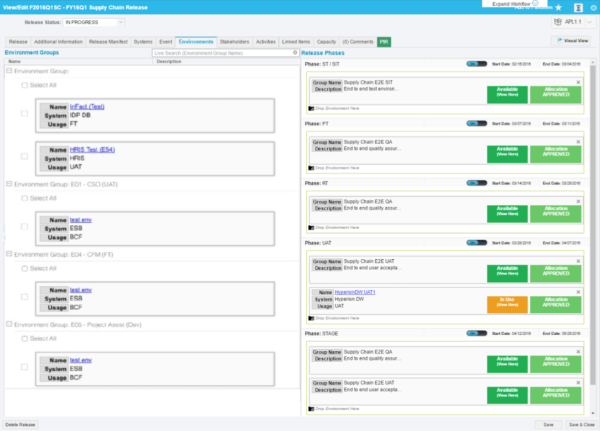
- All Environment Group additions appear in the Audit History.

See the availability of Environments in TEBRs before you book them.
TEBR Environment Availability
- Previously, when booking an Environment from a TEBR with a Release, there was no way to see the availability of that Environment before dragging it over to the right panel.
- Now, the TEBR pop up has been redesigned so that the availability is visible on each Environment under the Details tab.
- When selecting Environments for a Release with Phases, select the Phase from the Is Available for drop-down menu. You will see which Environments conflict with the Phase.
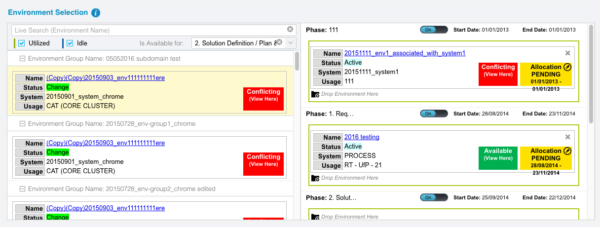
- Save time by not selecting unavailable Environments.


