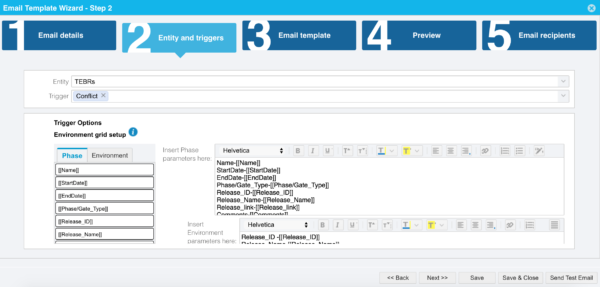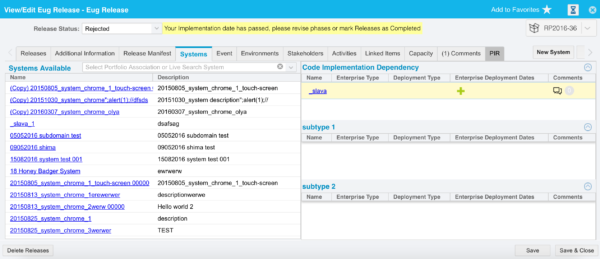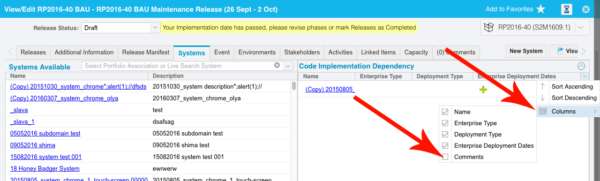Features Included in the September 18, 2016 Release
Regional Release Schedule
| Region | Schedule |
| Asia-Pacific | September 18, 2016 |
| Europe | September 18, 2016 |
| Americas | September 25, 2016 |
Functionality Enhancements
Keep stakeholders up-to-date with System comments.
System Comments
- Previously, while adding Systems to Enterprise, Project or Independent Releases, users could not add comments.
- Now, users can keep stakeholders up to date by using the new Systems comments.
- Systems comments are hidden by default. To show the column:
- Systems comments appear in the far-right column, under the Systems tab of the View/Edit Enterprise, Project or Independent Release pop up.
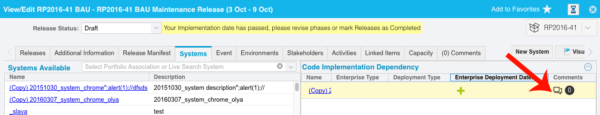
- Simply click the comments button
 and keep stakeholders updated about the status of booking requests.
and keep stakeholders updated about the status of booking requests. - Click the gray circle to read comments.
- Comments appear in the Release’s audit history.
- Users must have the View Systems Tab user permissions for Enterprise and Non-Enterprise Releases to use this new feature.
Sort Query Builder queries and find your queries faster.
Sort Query Builder Queries Alphabetically
- Previously, there was no way to sort saved Query Builder queries in the Private and Public folders.
- Now, clicking on the Private or Public folders once will sort the saved queries inside alphabetically in ascending order (shown by a green arrow pointing up).
- Clicking again will sort the queries inside in descending order (shown by a gray arrow pointing down).
- Now, with your queries sorted, they will be easier to find.
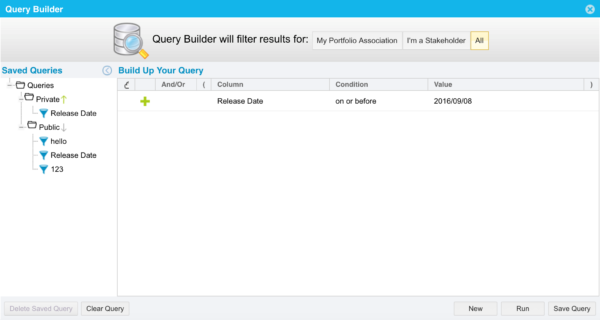
New PIR Item column
PIR Item Column
- Previously, PIR Items did not have a unique, identifying number and only displayed their PIR’s ID number.
- Now, all PIR Items can be more easily tracked because they have their own PIR Item ID number.
- PIR Item ID numbers are displayed in a new column in PIR Manager: Item ID.
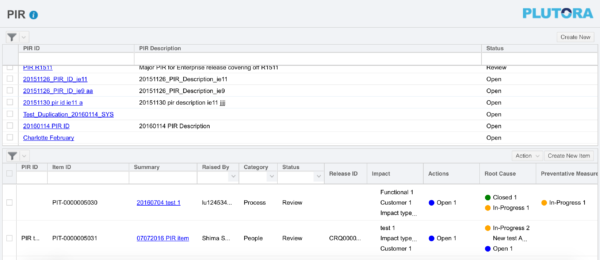
- PIR Item ID numbers are allocated automatically and sequentially:
Example: PIT-0000010001, PIT-0000010002, etc. - PIR Item ID auto numbering will start at PIT-000005000 so that PIR Items that are already in existence will not be numbered over.
Receive email notifications for PIR Preventative Measures and Actions and PIR Item Root Cause Analysis.
PIR Preventative Measures and Actions and PIR Item Root Cause Analysis Email Template Wizard Updates
- Previously, Email Template Wizard was not set up to send PIR Preventative Measures and Actions and PIR Item Root Cause Analysis emails.
- Now, you can set up, send and receive PIR Preventative Measures and Actions and PIR Item Root Cause Analysis notification emails.
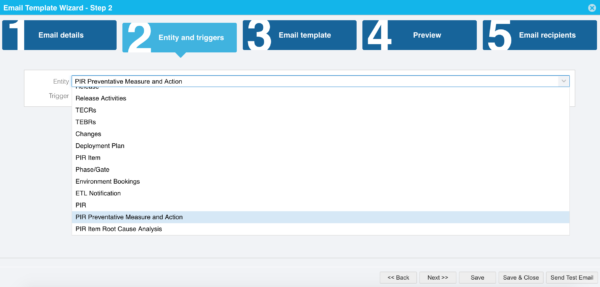
- You can receive notifications if:
- Preventative Measures are:
- Created.
- Any value updated.
- Status updated.
- Assignee updated.
- Due date approaching.
- New comments added.
- PIR Item Root Cause Analysis are:
- Created.
- Any value updated.
- Status updated.
- New comments added.
- Preventative Measures are:
Never double-book an Environment again.
Booking Conflict TEBR Email Notification
- Previously, there was no way to notify users who raised a TEBR for an unavailable Environment.
- Now, there is a new Conflict Trigger in the Email Template Wizard that will notify users who have raised a TEBR for an unavailable Environment.
- Simply choose the Entity TEBRs and the Trigger Conflict.
- Your selected Users will receive emails each time they create a TEBR for an Environment that is already in use.