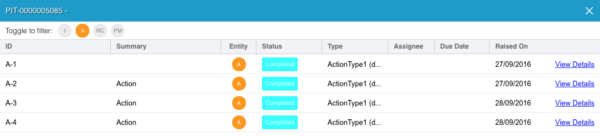Features Included in the November 27, 2016 Release
Regional Release Schedule
| Region | Schedule |
| Asia-Pacific | November 27, 2016 |
| Europe | December 4, 2016 |
| Americas | December 4, 2016 |
Functionality Enhancements
Post-Implementation Review (PIR) page has been redesigned to make it more in tune with the PIR Item page, and our future redesign roadmap.
“Now that the PIR Manager page has been redesigned, I can see more data at a glance, even my Actions and Preventative Measures. And the page looks much better than it did before!“
PIR page redesign
- Previously, the PIR Manager page looked like the rest of Plutora.
- Now, users going to PIR > Manager will notice a difference while:
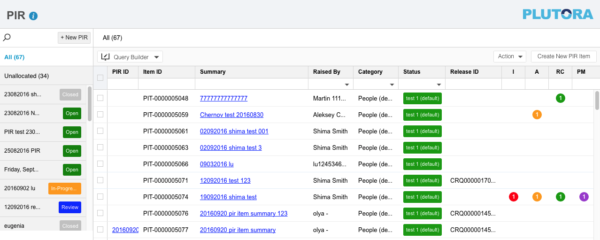
- Searching and filtering PIRs and PIR Items:
- The whole look and feel of the page has been redesigned, with:
- All the PIRs in a panel on the left-hand side of the page, when the page opens.
- All then PIR Items on the right-hand side of the page, when the page opens.
- Clicking on a PIR opens it in the right-hand side of the page.
- When users click on an Impact, Action, Root Cause, or Preventative Measure in the right-hand columns:
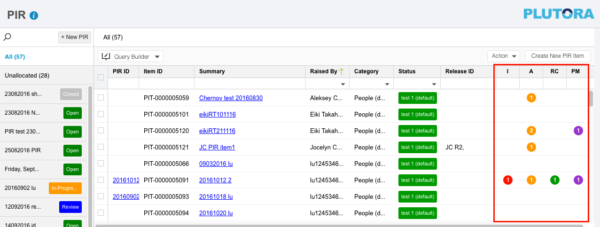
- Click All to view a list of all PIR Items (allocated and unallocated to PIRs) in the right-hand grid.
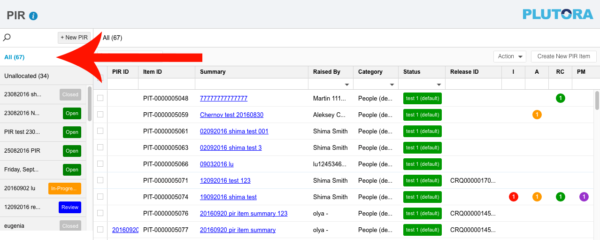
- Click Unallocated to view a list of PIR Items that are not allocated to PIRs, in the right-hand grid.
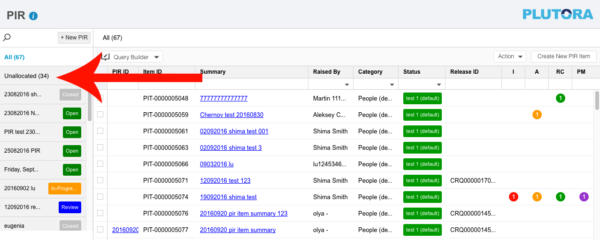
- The whole look and feel of the page has been redesigned, with:
- Using Query Builder: The button has been redesigned.
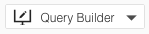
- Adding or editing PIRs: The +New PIR button is in a different location, above the PIRs on the left-hand side of the page.
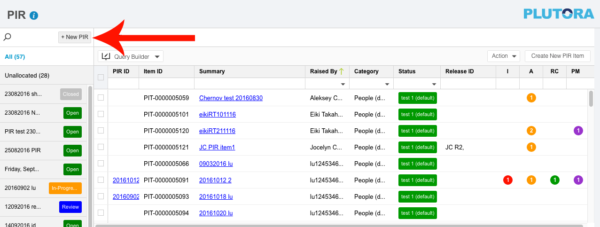
- Adding or editing PIR Items: The + New PIR Item button is on the right-hand side of the page.
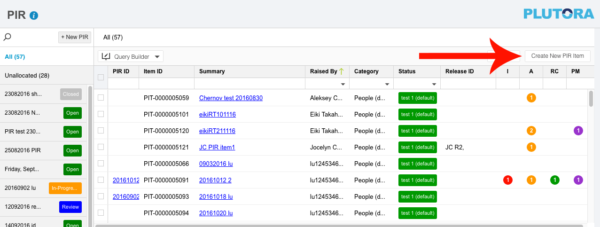
- Viewing Audit History: The button for PIR Audit History has been redesigned.

- Bulk Updating PIR Items: This feature is temporarily unavailable.
- Exporting PIR Items to XLS: Found under Action > Export to XLS.
- Deleting PIRs and Deleting PIR Items: The delete button is now a red trash bin.

- Searching and filtering PIRs and PIR Items: