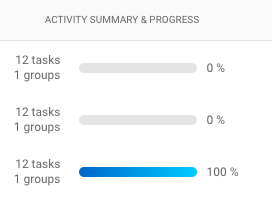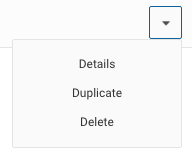Features Included in the July 24, 2016 Release
Regional Release Schedule
| Region | Schedule |
| Asia-Pacific | July 24, 2016 |
| Europe | July 31, 2016 |
| Americas | July 31, 2016 |
Functionality Enhancements
The Deployment Plan Library has a fresh new look and is faster and easier to use.
Deployment Plan Library RedesignThe Deployment Plan Library page and pop up have been redesigned from the ground up to:
- Improve user experience
- Match the design of the upcoming Stryka platform.
Deployment Plan Library Page Enhancements
- Previously, the Deployment Plan Library looked like this:
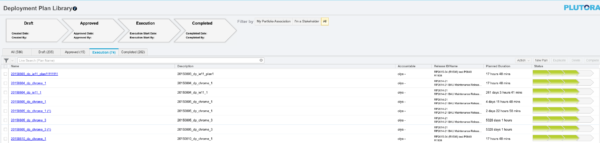
- Now, the redesigned Deployment Plan Library looks like this:
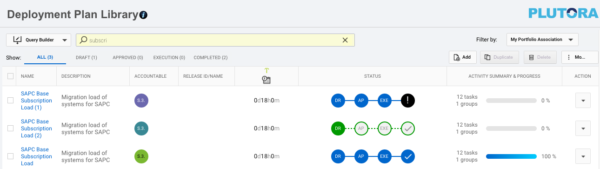
- As well as a fresh new look, the redesign features two new columns:
- For the full list of changes, see Introduction to Deployment Plan Library.
Deployment Plan Library Pop Up Enhancements
Clicking the blue-linked name of the Deployment Plan opens the redesigned Deployment Plan Library pop up.
- Previously, the Deployment Plan Library pop up looked like this, with the Deployment Plan Information, the RACI Matrix and the Deployment Activities all in the same pop up window.
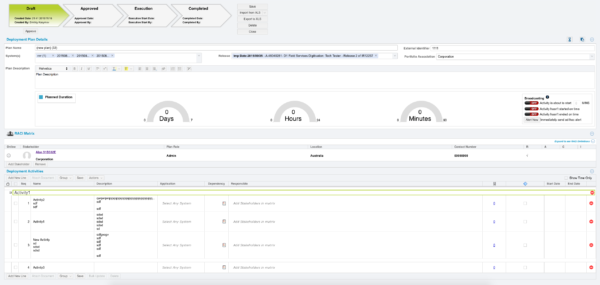
- Now, the redesigned Deployment Plan Library pop up is faster and more stable because the Deployment Plan Information
 , RACI Matrix
, RACI Matrix  , and Deployment Activities
, and Deployment Activities  are now found under separate tabs (on the left).
are now found under separate tabs (on the left).
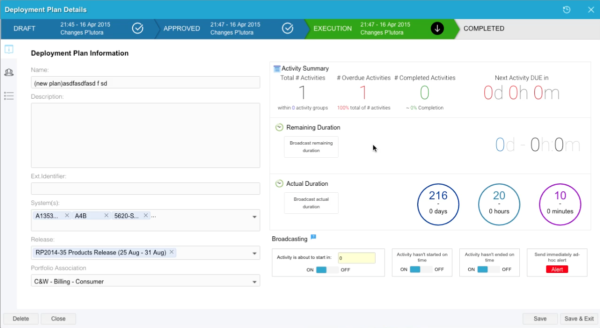
- The Deployment Plan Information
 tab has:
tab has:
- The RACI Matrix
 tab shows the list of stakeholders, their contact numbers and whether they are online or offline.
tab shows the list of stakeholders, their contact numbers and whether they are online or offline.
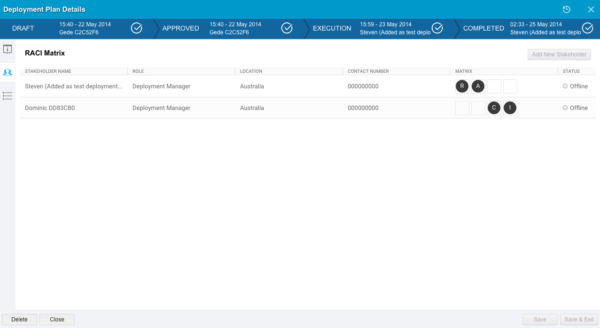
- The Deployment Activities
 tab shows the list of Activities.
tab shows the list of Activities.
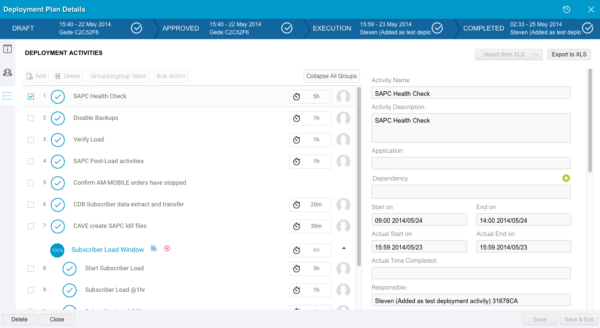
- Clicking to select an Activity makes the Activity’s details appear in the form on the right, where they can be edited if you have the correct user permissions.
- New functionality: Under the Activity details form are two new toggle switches:
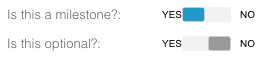
Is this a milestone? Click to select if the Activity is a milestone.
Is this optional? Click to select if the Activity is optional and there is no need to complete it before you can mark the Deployment Plan as complete. - Deployment Activity Additional Information fields appear at the bottom of the form.
- New functionality: Real-time notification of updates. Now users who try to update an Activity that someone else is currently updating will:
- Receive a pop up message telling them who is updating the Activity.
- Be prevented from saving over the other user’s changes.
- For the full list of changes, see Adding and editing Deployment Plans.