Features Included in the December 11, 2016 Release
Regional Release Schedule
| Region | Schedule |
| Asia-Pacific | December 11, 2016 |
| Europe | December 18, 2016 |
| Americas | To be announced |
Functionality Enhancements
“Now I can bulk update Changes, instead of having to open one at a time to make edits.”
Bulk Update Changes
- Previously, users could not bulk update Changes.
- Now, users can bulk update all the fields in Changes.
“We hire a lot of contractors and we have to manually track when they leave so we can make their Plutora accounts inactive. Now we can create contractor accounts that timeout on the day that they are due to leave.
User Account Timeouts
- Previously, administrators had to manually make user accounts inactive if they wanted the users to only access Plutora for a limited time.
- Now, administrators can set a timeout date for each user, and that user’s account will automatically be set to Inactive at 12 am (00:00) on that date.
- This means your Plutora accounts will be more secure, with access automatically restricted.
- The maximum number of days before a user can timeout is 999. Dates after this point will be grayed out.
“The employees in the Sales Department don’t need to see these release custom fields. Now we can hide them completely from every user in that department.”
Limit access to Release and PIR Custom Fields by Organization
- Previously, Release Custom Fields and PIR Custom Fields permissions could be set to allow the fields to be viewed, edited, or hidden from individuals, roles, or user groups.
- Now, these permissions have been extended to organizations (portfolio associations) as well.
- This feature will be extended into all the other custom fields customizations next week:
“We needed a currency file type for pay rates. Now we have them.”
New field type: Currency
- Previously, users could not record currency data.
- Now, users can record the following currency data for Custom Fields:
- $ Dollars.
- £ UK Pounds.
- € Euros.
- Administrators can now set the format of currency, decimal, and number data types in the new Localization Customization.
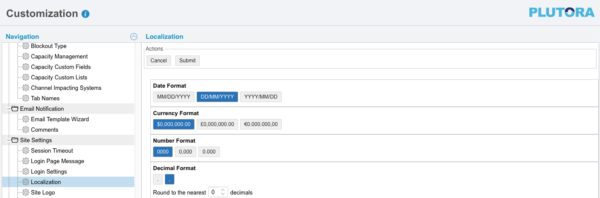
- The following Custom Field customizations are affected:
“Insights Dashboard now shows the PIR associated with my Releases and a graph of Defect Density!”
Insights Dashboard Enhancements
- Now, Insights Dashboard has two new features:
- Three new PIR Columns: Total PIR #, Action, and PM.
- Select which records from the PIR Item Action Type Customization appear on Insights Dashboard by using the new Actions – View By Type Customization.
- Click the Harvey Balls in the PM column to open a new pop up showing the PIR Actions and Preventative Measures linked to the Release.
- Click the blue-linked Item Summary of an Action or Preventative Measure to open the PIR Item.
- Defect Density bar graph: A new column in the Defect Density widget pop up:
- To find the new column, click the Defect Density widget to open the Defect Density pop up.
- Defect Density is calculated by dividing the number of test cases executed by the number of severity 1 and 2 defects found. Less than 0.25 is the target.
- If the result is less than 0.25, the bar will be black. If the result is 0.26 or over, the bar will be red.
- Three new PIR Columns: Total PIR #, Action, and PM.
“I have a lot of TEBRs, with a lot of fields to add, and I’d prefer to upload an Excel file, rather than fill in the TEBR pop up form.”
Import a single TEBR from an Excel file
- Previously,TEBRs had to be added manually. This could be time-consuming, particularly if there were a lot of Additional Information fields to fill in.
- Now, users can download an Excel template file containing all their TEBR fields, fill it in, and then upload it.
“Now I get immediate feedback when I book an environment for a TEBR without a Release. I can see whether it has a conflicting booking or not.”
TEBRs without Releases now show Environment conflicts
- Previously, Environment booking conflicts did not show in TEBRs without a Release.
- Users could drag and drop to book Environments but it wasn’t clear if the Environments had been already booked.
- Now, Environment conflicts show in the TEBR without a Release pop up, just like they show in TEBRs with a Release.
“Some of our environments are literally under lock and key. Now we can set up an email template to send an email to the staff member with the key whenever we need to update those environments.”
Email Notifications for Environment Creators
- Previously, Email Template Wizard had only two Trigger Option filters (Status and Type) available for the Entity TEBRs and the Trigger Created.
- Now, these Trigger Options have been replaced with a conditional triggering filter interface that contains all the available TEBR fields.
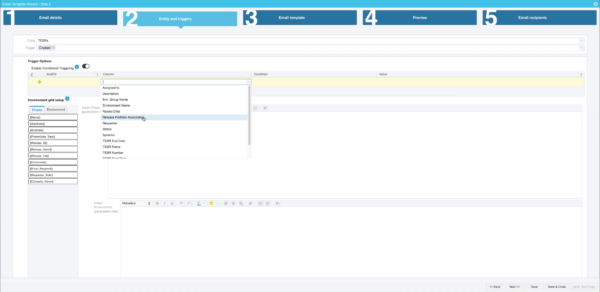
- If you already have email templates with the old Type and Status filters, they will be automatically transferred to the new conditional filter.


