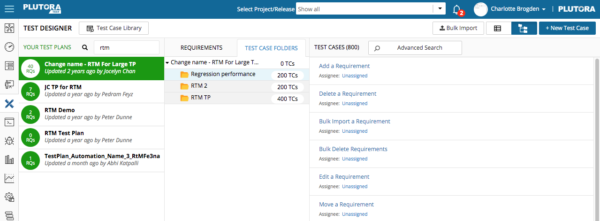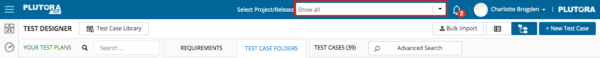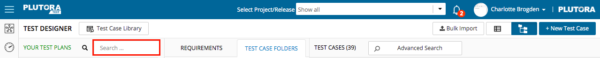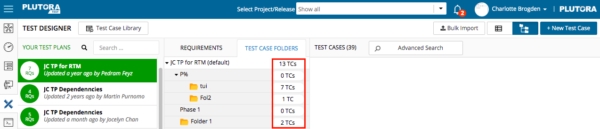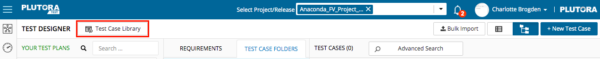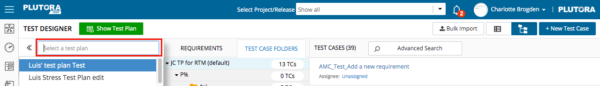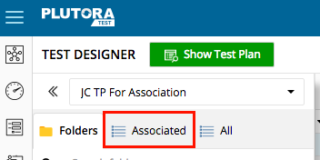The Test Designer page allows users to view, associate, search, and filter Test Plans and Test Cases.
See Manage Test Case Folders to find out how to move Test Cases folders between Test Plans, and how to bulk copy and sort Test Case folders.
Also see how to Quick Search and Advanced Search, add and edit manual or automatic Test Cases, bulk upload Test Cases, bulk update Test Cases, duplicate, and delete Test Cases.
Filter Test Plans
To filter Test Plans:
- Click Test Designer.

- Where are Test Plans located?:
- Test Plans appear in the left-hand column when Test Case Library is toggled.
- Filter Test Plans:
View a Test Plan’s Test Cases
To view a Test Plan’s Test Cases:
- Click Test Designer.

- Click to select a Test Plan.
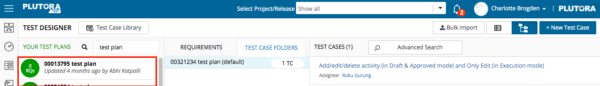
- To see Test Cases associated with Requirements or Test Case Folders:
- Click the Requirements or Test Case Folders tab.
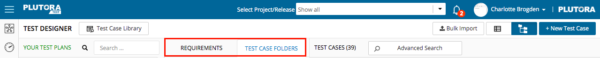
- Requirements tab:
- Shows only the Requirements that are linked to the Test Plan.
- Clicking each Requirement will show the Test Cases linked to that Requirement.
- Not all the Test Cases linked to the Test Plan may appear here, as not every Test Case may be linked to a Requirement.
- Test Case Folders tab:
- Requirements tab:
- Click the Requirements or Test Case Folders tab.
- To see all the Test Cases associated with a Test Plan: