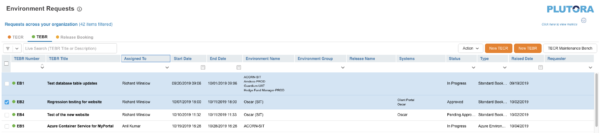Export your Environment Requests to XLS (Microsoft Excel) in order to back them up or use the data in another application.
Export your Environment Requests to XLS
Administrators can prevent users from viewing and booking Environments and Environment Groups outside their Portfolio Association by selecting the My Portfolio Association checkbox for the Restrict Site-Wide View of Environments user permission.
To export your Environment Requests to XLS:
- Go to Environment > Requests.
- Click the TECR, TEBR or My Environment Booking tab.
Only currently displayed requests will be exported. Filter your requests if you do not want to export them all. - Select Export to XLS from the Action drop-down menu:
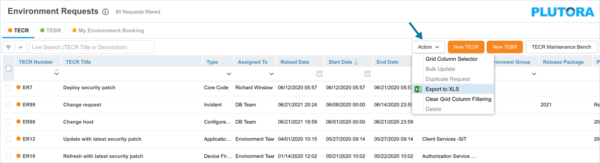
- Your Excel file should start downloading immediately. If it doesn’t, check your pop up blocker settings.
- Save the file to your hard drive if prompted.