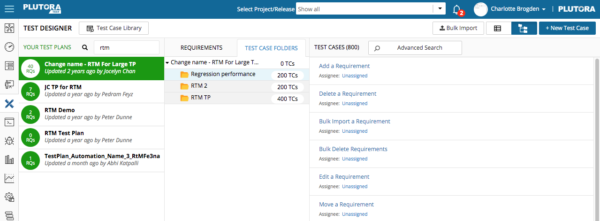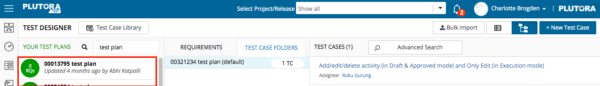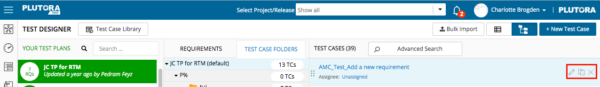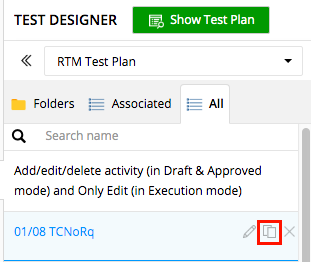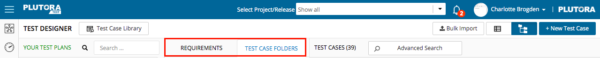Duplicating Test Cases saves users from re-entering information.
Copy an Entire Test Case Folder of Test Cases into the Same Test Plan
To copy an entire Test Case folder to the same Test Plan:
-
- Click Test Designer.

- Search for the Test Plan with the folder you want to duplicate.
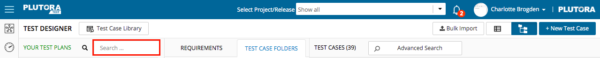
- Click to select the Test Plan in the left-hand column.
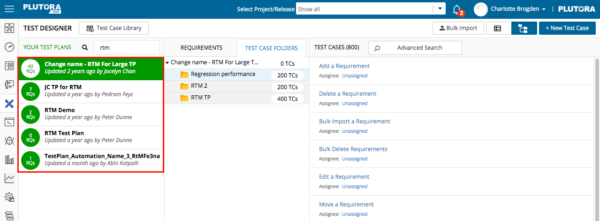
Test Designer only displays Active Test Plans. - Click the Folders View button.

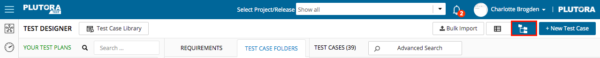
- Click the Test Case Folders tab.
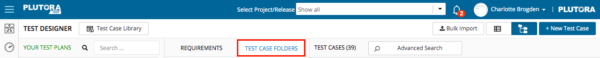
- Click Test Case Library.

- Search for the same Test Plan.
- Hover your mouse cursor over the Test Case folder until the sort handle
 (six gray dots) appears.
(six gray dots) appears. - Drag the folder full of Test Cases that you want to copy into the Test Case Folders tab.
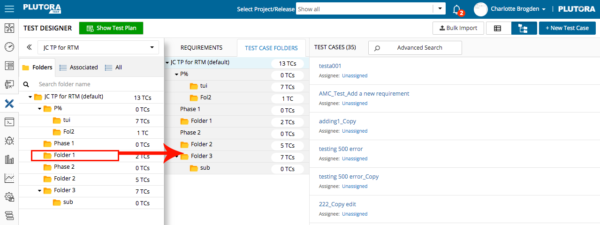
A gray box will appear where the folder can be dropped. - Drop the folder into the gray box. The duplicated folder will appear.
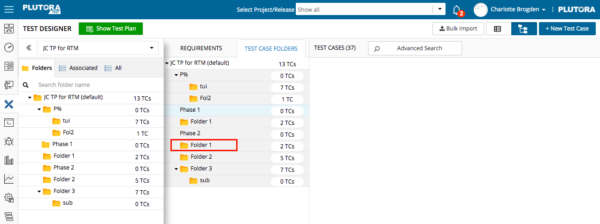
- Click Test Designer.
Duplicate a Test Case in the Requirements or Test Case Folders tabs
Duplicating a Test Case in the Requirements or Test Case Folders tabs makes the duplicate appear in the same Requirement or Test Case Folder as the original.
To duplicate a Test Case in the Requirements or Test Case Folders tabs:
Duplicate a Test Case in the Test Case Library
Duplicating a Test Case in the Test Case Library will duplicate the Test Case’s Requirements so that the duplicate appears under Requirements tab next to the original. But if the Test Case also has a Test Case Folder location, this will not be duplicated.
To duplicate a Test Case in the Test Case Library:
Duplicate a Test Case by dragging and dropping
If the dragged and dropped Test Case does not already exist in the Requirement or Test Case Folder, it will be added instead of copied.
To duplicate a Test Case by dragging and dropping:
-
-
- Click Test Designer.

- Locate the Test Case you would like to copy by:
- Click Test Case Library.

- Click to select the same Test Plan from the drop-down menu.
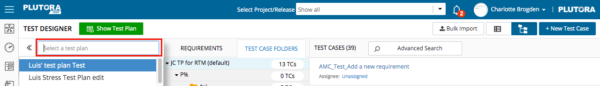
- Click the Associated tab.
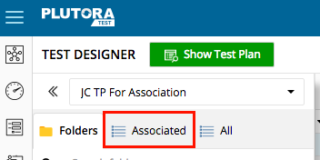
- Drag and drop a Test Case from under the Associated tab into the Test Cases panel.
- Click Confirm to confirm that you would like to make a copy.
- Click Test Designer.
-