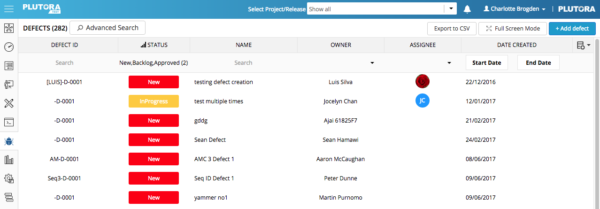Deleting a Defect cannot be undone.
Also see how to Filter and Search Defects, Add or Edit Defects, and Duplicate Defects.
Users must have the Defects Delete user permission.
Delete a Defect
To delete a Defect:
- Click Defects.

- Select Delete from the Defect’s menu button
 (three dots) in the Action
(three dots) in the Action column on the far right.
column on the far right.
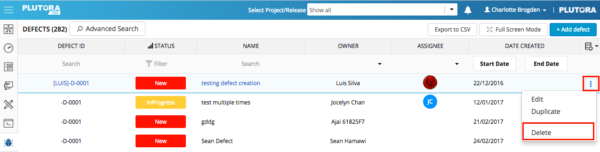
The menu button is hidden until the cursor is hovering over it. - Click Yes to confirm the deletion.