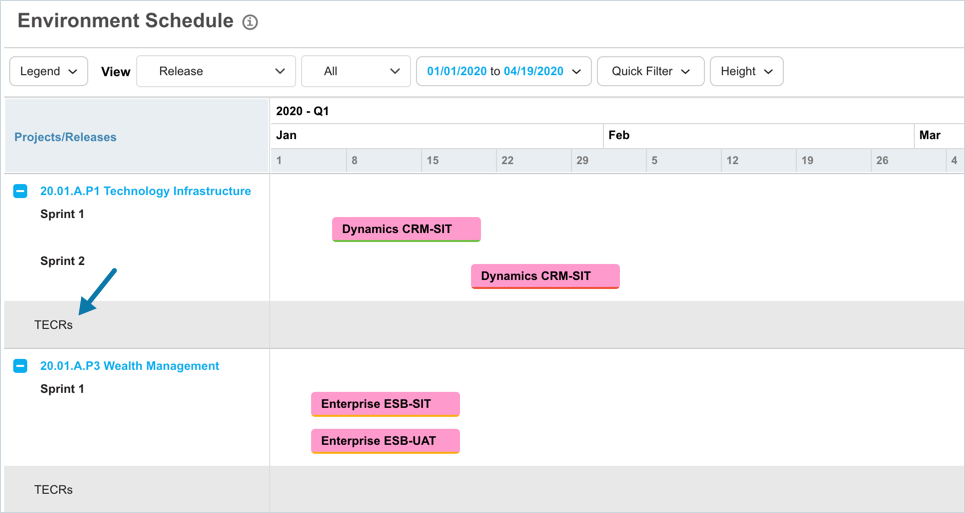Introduction
Environment Schedule – TECR Row customizes the TECR row in the Environment Schedule.
Pre-requisite
To be able to add and customize Environment Schedule – TECR Row, you must have ‘Access Customizations’ User Permission.
Navigation
Settings ![]() > Customization > Environments > Environment Schedule – TECR Row
> Customization > Environments > Environment Schedule – TECR Row
Customize the Environment Schedule – TECR Row
To customize the Environment Schedule – TECR Row:
- Navigate to Settings
 > Customization > Environments.
> Customization > Environments. - Click Environment Schedule – TECR Row.
- On ‘Environment Schedule – TECR Row’ enter the new title into Scheduler CR Row.
- Click the Scheduler CR Row Color drop-down menu and select a color or enter a Hex value.
- Select a Scheduler Display Settings checkbox:
- Save per User: Plutora will remember the user’s last setting.
- Always show Scheduler CR row expanded if CRs appear during date range: Always show the Scheduler row open if there are TECRs to display.
- Click Submit.
Your changes will be saved and a confirmation message will display.
More Information
Location of the Environment Schedule – TECR Row
To locate the area of Plutora that Environment Schedule – TECR Row customizes:
- Go to Environment > Schedule.
- Toggle the TECR rows in Environment Schedule by selecting the TECR checkbox in the Quick Filter.
- The name, color, and display settings are customized by Environment Schedule – TECR Row.