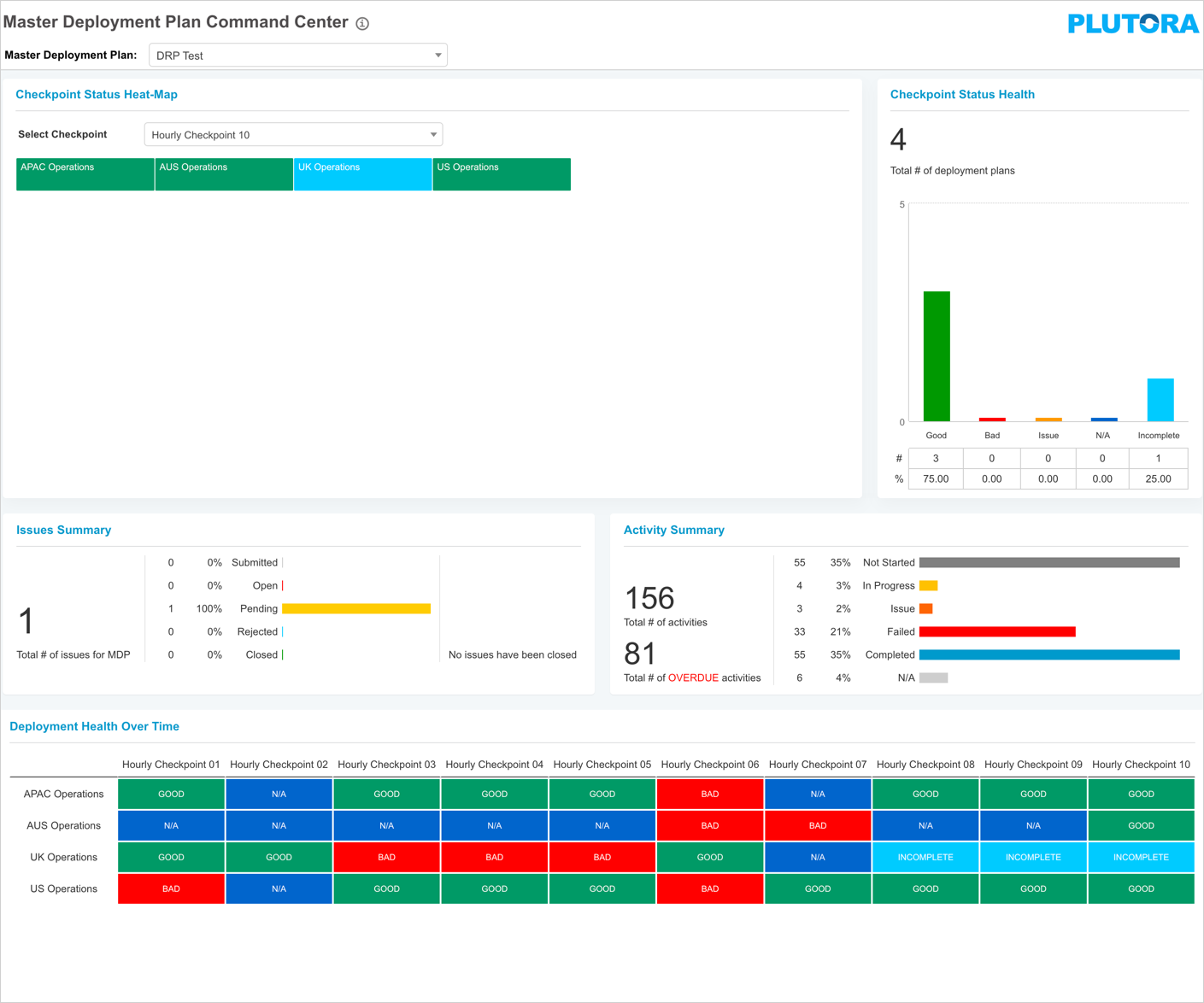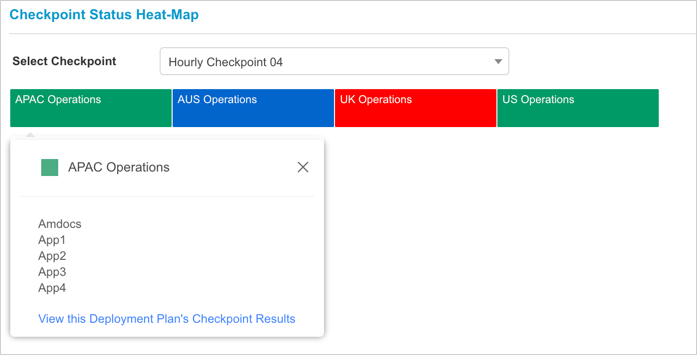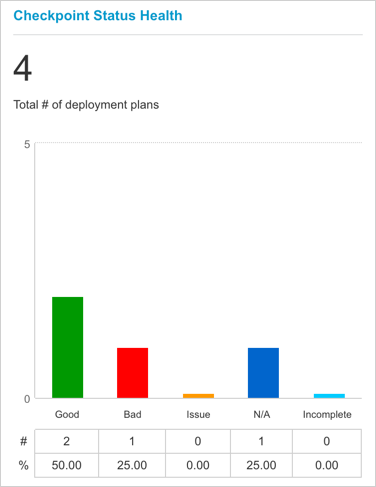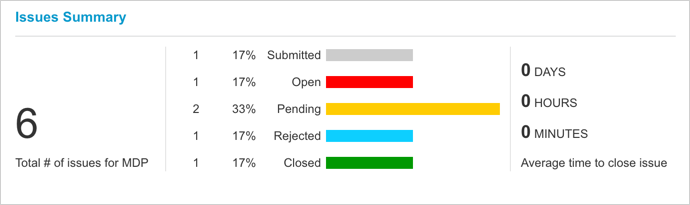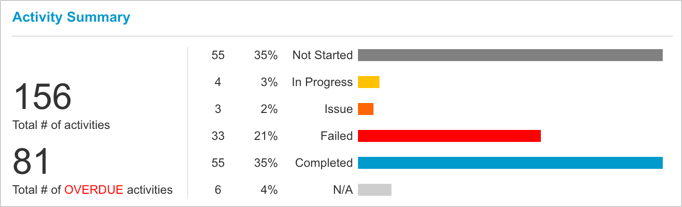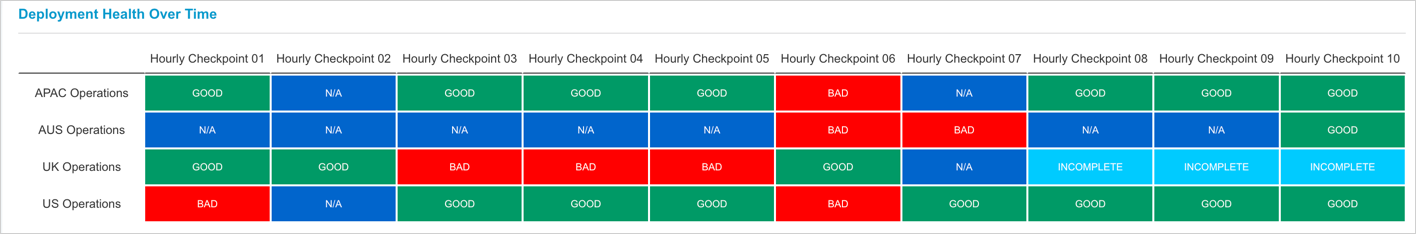Introduction
Pre-requisite
Navigation
Deployment > Command Center
Access Command Center
To access Master Deployment Plan Command Center page, navigate to the Command Center menu. Select a Master Deployment Plan from the drop-down to view the graphs.
Checkpoint Status Heat Map
When a Master Deployment Plan opens, the most recent Checkpoint is displayed. Click to Select a checkpoint. The Checkpoint Status Heatmap shows the following:
- The colored boxes represent the Checkpoint status of the Child Deployment Plan and are sorted alphabetically.
- The Checkpoint status is determined by the way the Checkpoint questions have been answered.
- The ‘worst’ answer becomes the status and the statuses are ranked below from worst to best:
- Black: Not all Checkpoint questions have been answered and the Checkpoint answer window has closed.
- Light Blue: Not all Checkpoint questions have been answered and the Checkpoint’s response window is open or upcoming.
- Red: If any answer is ‘Bad’.
- Orange: If any answer is ‘Issue’.
- Dark Blue: If any answer is ‘N/A’. N/A will only show as the status if there are no other statuses.
- Green: If all answers are ‘Good’.
- Master Deployment Plans without Checkpoints have the message: This Master Deployment Plan does not contain any Checkpoints.
Click on a Child Deployment Plan to show:
- The Deployment Plan’s associated Systems (up to 9).
- Click View this Deployment Plan’s Checkpoint Results to open a new browser tab with the Deployment Plan’s Checkpoint tab at the selected Checkpoint.
- If you make any changes to a Deployment Plan, refresh your browser to see your changes reflected on the Command Center.
Checkpoint Status Health
This graph summarizes the total statuses. The table below each bar shows the number of Deployment Plans in the selected Checkpoint with that status and their percentage value.
Issues Summary
This panel summarizes the Issues related to the selected Master Deployment Plan and its Children.
Activity Summary
This panel summarizes the Activities related to the Master Deployment Plan and its Children.
Deployment Health Over Time
The Checkpoint Status Heatmap shows the progression of the Master Deployment Plan’s Checkpoints over time:
- Each column represents a Checkpoint with the earliest Checkpoint on the left.
- Each row displays Deployment Plans in alphanumeric order.